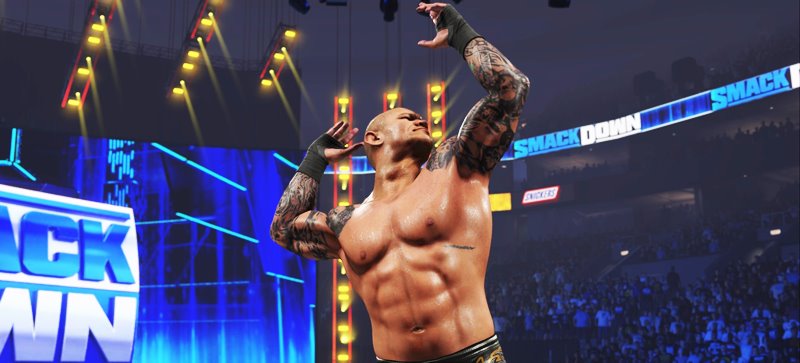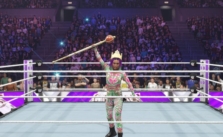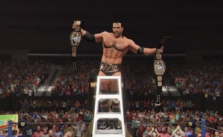How to Create an Entrance in WWE 2K24
Ready to make your mark with the most epic entrance ever in WWE 2K24? Let’s dive into how you can make that happen… Whether you’re aiming to recreate the iconic entrance of Stone Cold Steve Austin, or maybe you wanna craft something totally unique for your custom superstar, WWE 2K24 got you covered with a ton of customization options.
First Things First: Getting Started
- Head over to the Creations menu.
- Click on Entrance & Victory, then hit Entrance.
- Decide if you’re setting the stage for a Superstar or a Team.
- Gonna use a WWE Wrestler or your own Custom Character?? Make that choice.
- Select Custom Entrance, & bam – you’re ready to get creative.
All About Those Customization Options
Here’s where the real fun begins. You got a whole toolkit at your disposal to make your entrance truly yours:
- Template: Kick off with a premade entrance, but remember, once you tweak it, it’s labeled ‘Custom.’
- Motion: This is how your wrestler struts their stuff from behind the curtain down to the ring… wanna make it memorable?
- Title Motion: Got a belt? Show it off differently with this option.
- MITB Motion: For the Money in the Bank holders, make that entrance count.
- Light Show: Flashing lights, dramatic effects – control it all right here.
- Screen Effect & Entrance Music: Set the mood with the right colors and tunes.
- Titantron & Banner Movie: Choose what’s playing in the background for that extra flair.
- Stage & Ramp, Apron & Ringpost, Barricade Movie: Every detail counts. Customize what’s showing up on each of these for the full effect.
- Movie Display: Decide if you want those movies playing or not.
Let’s Edit That Entrance Timeline
Your entrance is broken down into phases – Intro, Stage, Ramp, Ring-In, & Ring. Here’s how you can fine-tune each moment:
- Press Triangle/Y to start messing with the timeline. This is where you get to be the director of your own entrance movie.
- Motion: Pick & choose how each part of your entrance plays out. You can mix & match different presets for each phase.
- Light Show: Up to five different lighting patterns can be chosen to highlight your superstar’s entrance.
- Pyro: Who doesn’t love fireworks? Add up to two pyro effects for each phase.
- Screen Effect: Spice things up with different screen colors.
- Show/Hide Movie: Control the background visuals to match the vibe you’re going for.
- Nameplate: Decide when the world should see your wrestler’s name in all its glory.
After tweaking these options, don’t forget to hit Option/Start to save your masterpiece. Done editing? Press Triangle/Y again to exit the timeline editing menu. If everything looks dope, hit Option/Start one more time to save your entrance & make it official.