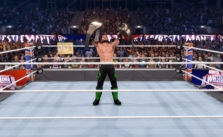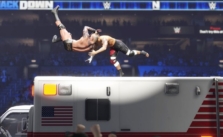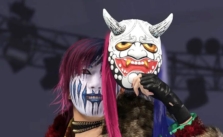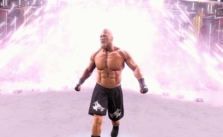How to Assign a Double Champion In WWE 2K24
Alright! Let’s dive deep into how to make a wrestler in WWE 2K24 the ultimate symbol of dominance by rocking two championship belts at the same time… Now, we all love seeing our favorite superstar decked out with all that championship gold, right? So, here’s a lowdown on how to double up on those championship belts, both in exhibitions & the Universe mode.
Getting Started with a Double Champion
First things first, you wanna get your wrestler to be the talk of the town by bagging two titles. Here’s how you kick things off:
- Hit up that Options menu with a quick press of R1/RB. This is your gateway to the roster & all the championship glory waiting for your superstar.
- Now, you’re gonna wanna select the Roster tab. This place is like the backstage of your game where all the magic starts.
- Slide into the Title Management section like you own the place & click on one of those shiny championship belts displayed there. Yeah, that’s right, pick one that screams ‘champ material’.
- Time to make your pick. Select your wrestler or maybe a custom superstar you’ve been hyping up. They’re about to get a major upgrade.
- Here’s the twist: repeat the steps for the second belt… because why settle for one when you can have two, right?
Boom, your wrestler is now officially a double threat.
Defending Your Titles Like a Boss
So, you’ve got the belts, but can you defend them? Here’s the lowdown:
- Dash back to the Home screen & select Play. It’s game time.
- Cook up a match type that gets your adrenaline pumping. This is where the action unfolds.
- It’s about to get real. Press R3/RS & turn Title Match: On… ‘cause it’s not just any match, it’s a title match.
- Choose your double champ. Whether you play as them or have them as your formidable opponent, it’s your call.
- Get all contenders in the ring, hit Championship & then Championship again because we’re doubling down.
- Here’s the kicker, press Square/X to flip the Double Title Match On. It’s like telling the world your champ isn’t here to play; they’re here to dominate.
- Select the belts, hit Start Title Match, & watch as your champ gets announced as the reigning, defending, undisputed double champion.
Remember, this whole double title drama only goes down in Classic Universe & Exhibition matches.
Double Champion in Universe Mode
Now, for the Universe mode aficionados, here’s how you cement your wrestler’s legacy as a double champ:
Classic Universe Mode:
- Open up your Classic Universe mode because that’s where legends are made.
- Navigate to MyUniverse > Championships… This is where you assign those prestigious titles to your champ.
- Make sure your champ is showing up on the right shows by editing their profile under Superstars. You can’t defend titles if you’re not booked to appear, right?
- Ready to defend? Edit Tonight’s Show, swap out a match with a snooze fest, & slot in your double champ & their challenger. The audience won’t see it coming.
But Wait, There’s More:
- Sadly, in the Superstar version, defending two belts in one go is a no-show. The AI’s picky about who fights for what.
- If you’re itching to see your superstar defend both titles, sneak back to Classic mode by tweaking the options. Flip back whenever you feel like.