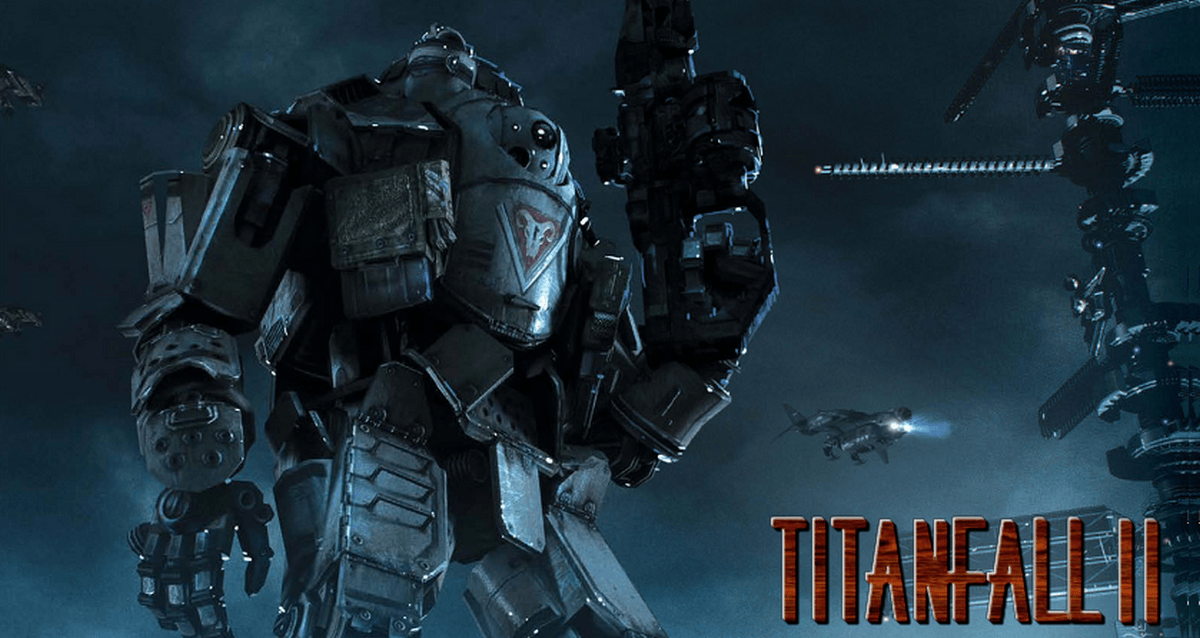Titanfall 2 – How to Use Holo Pilot – Guide and Tips

* Select Holo Pilot from Tactical Ability.
* For PC press Q to engage it. Get to a position first.
* Stand for a while and hit the key to enable this Tactical Ability.
* If you want the hologram to crouch, first do the same and then engage it.
* For sliding or running, first run and then engage Holo Pilot. Stand back, the Hologram will slide ahead of you to some distance and ends with a crouch.
* In an open place run straight and engage Holo Pilot and wait back. It will run straight to a distance. It is ideal movement to surprise hiding enemies, when you zoom in to a target to shoot, the Holo Pilot will walk. But if you zoom * out it will run at a standard speed and walking can alert the enemies that it’s not a real player.
Additional Holo Pilot Tips:
* When you are not sure about enemies around, take a position in an open place for example on a roof and deploy holo pilot. Any enemy in the area will try to shoot it. You can hide yourself nearby, take a perfect shot and kill it.
* Holo Pilot can also help in a strategic attack against Titans. Deploy it from a standard distance from any Titan ahead, it will attack directly. This will reduce its energy which later can be utilized as a crucial point in defeat.
* When you land in a battleground and waiting to eject from Titan, deploy Holo Pilot to confuse the enemy. This will help you to avoid any instant attack.