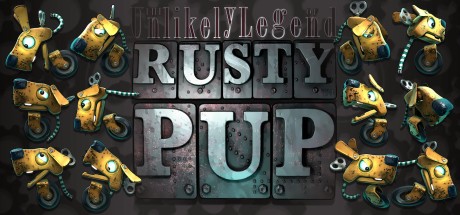Titanfall 2 Controls for Keyboard and Mouse
/
Articles, Game Controls & Hotkeys, Misc. Guides /
28 Apr 2016

Controls in Titanfall 2 are simple and intuitive. It does not require major remapping, but it is, of course, possible. To do that, you need to go Options -> Controls -> Mouse/Keyboard Settings -> Key Bindings, where you can change controls settings, change mouse sensitiveness, etc. The controls presented below are the default ones.
All PC Settings
MOVEMENT:
- W = Forward
- S = Backward
- A = Left
- D = Right
- Shift = Sprint (Hold)
- Space = Jump/Dash
- Q = Cloak
- C = Melee
KEYBOARD ACTIONS:
- R = Reload
- F = Ordinance
- 3 = Select your Anti-Titan Weapon
- V = Call in Titan/Change AI mode
- E = Enter/Leave Titan & Hack Console (Hold)
- Z = Push to Talk
- T = Chat Message
- Y = Team Chat Message
- TAB = Scoreboard
- G = Pick Up Weapon
MOUSE ACTIONS:
- Left Mouse Button = Fire primary weapon
- Right Mouse Button = Aim
- Mouse Wheel = Switch primary weapons
- Basic Jump: Move forward and press Space
- Long Jump: To jump further, the first sprint with SHIFT, then press SPACE while sprinting
- Mantle: Jump with SPACE, and hold W to mantle
- Wallrun: Spring, then jump at an angle toward a wall to start wallrunning. Hold W to run along the wall.
- Wallrun Extend: Wallruns can be chained together by jumping from one wall to another to travel further.
- Jump Off: Press Space to jump off the wall
- Double Jump: Press SPACE to jump once, then once airborne, press SPACE again.
Subscribe
0 Comments
Oldest