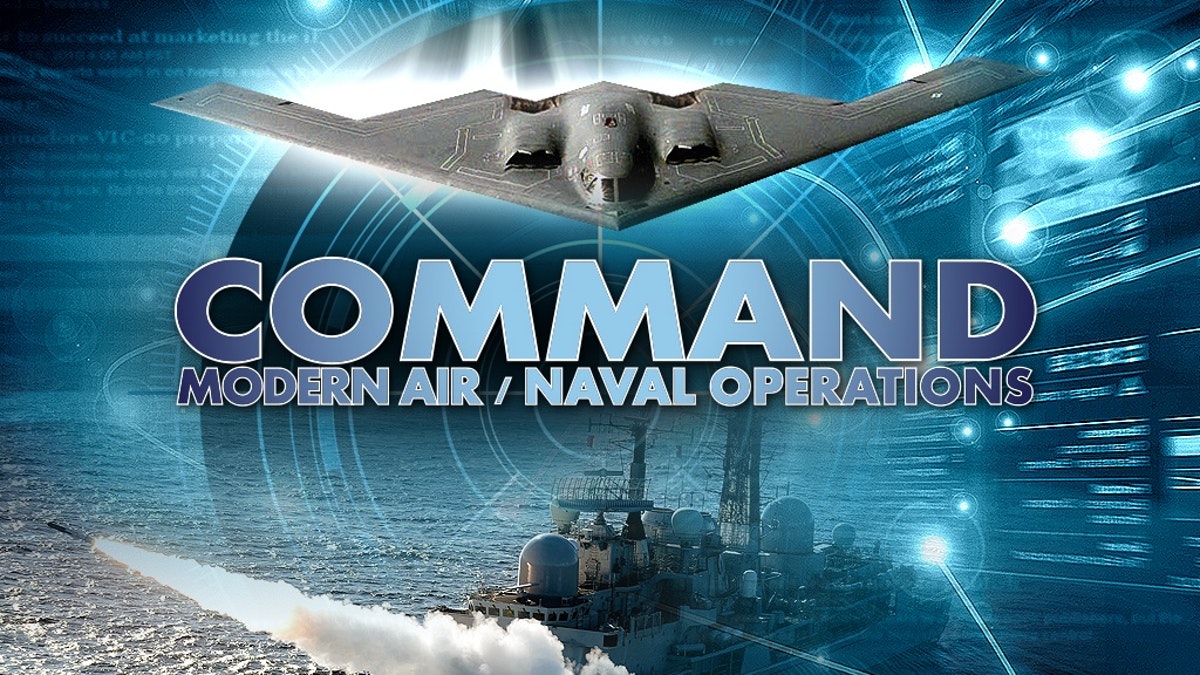Command & Conquer™: Renegade PC Keyboard Controls Guide
Set in the game world of the original Command & Conquer RTS, Renegade is a first person shooter all about a commando named Havoc & a simple plot that unfolds over 12 missions. It ain’t exactly a ground breaking FPS and in fact, it’s got a couple of flaws that leave it kinda a step behind the best in the genre…
Renegade’s mostly for the fans of Command & Conquer, thanks to the many nods & tributes to the original game, but probably won’t catch the eye of those who haven’t played C&C. And guess what? Luckily, the game’s on Steam, yea, even after more than 20 years… & it looks like it still has a pretty solid player base. According to SteamDB, it’s hanging onto about 200 solid online players after its launch.
This guide? It’s here to help you if you’re looking to dive in after 20 years, listing all the controls & keybindings you’ll need to play.
PC Controls
Basic Movement
- Forward: Press W or UP arrow key to move ahead.
- Backward: Use S or DOWN arrow key for retreat.
- Left Turn: Navigate leftward with LEFT arrow key.
- Right Turn: Navigate rightward with RIGHT arrow key.
- Sidestep Left: Shift left with A.
- Sidestep Right: Shift right with D.
- Jump: Leap over obstacles with SPACE.
- Crouch: Duck down by holding C.
- Walk Slowly: Decrease speed with LEFT SHIFT.
- Interact: Engage with objects using E.
Vehicle Operation
- Enter or Exit: Board or leave vehicles with E.
- Accelerate: Move forward in vehicles with W or UP arrow key.
- Decelerate/Reverse: Slow down or reverse with S or DOWN arrow key.
- Steer Left: Turn vehicles left with A.
- Steer Right: Turn vehicles right with D.
Mission and Assistance
- View Objectives: Display goals with TAB.
- Switch Objectives: Rotate through objectives with BACKSPACE.
- Access EVA Data Link: Open additional options with ESC, O for objectives, and M for the map.
- Change Perspective: Toggle between first-person and third-person views with F.
- Take Screenshot: Capture gameplay moments with PRINT SCREEN.
Weapon Selection and Use
- Choose Weapons: Select from handguns (1) to beacons (0) with corresponding number keys.
- Cycle Weapons: Navigate through your arsenal with ENTER or mouse wheel.
- Fire Weapon: Activate the primary weapon function with Mouse 1.
- Secondary Action: Execute secondary functions, like zoom or detonate, with Mouse 2.
- Reload: Refill ammunition with R.
- Adjust Sniper Scope: Zoom in/out with T/G or fine-tune with the mouse wheel.
Menu Navigation and Game Controls
- Help Menu: Access help with F1.
- Quick Save: Save progress swiftly with F6.
- Menu Navigation: Scroll through menu options with UP/DOWN arrow keys, select with ENTER.
- Pause Game: Temporarily halt the game with ESC.
Multiplayer Features
- Team Info: Review team details with J.
- Battlefield Overview: Get battlefield insights with K.
- General Chat: Open chat window with F2, or F3 for team discussions.
- Server Information: Access server details with L.