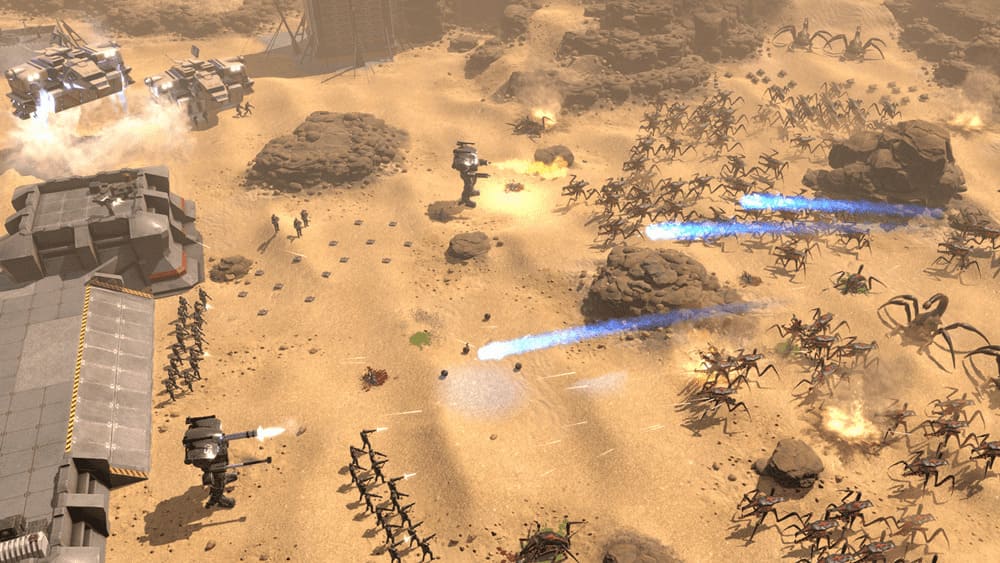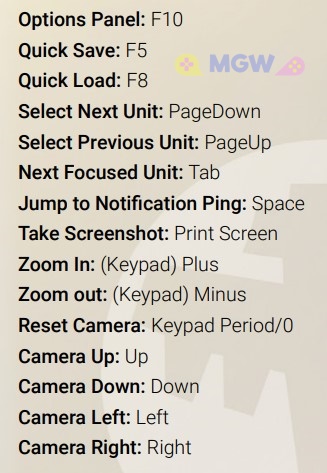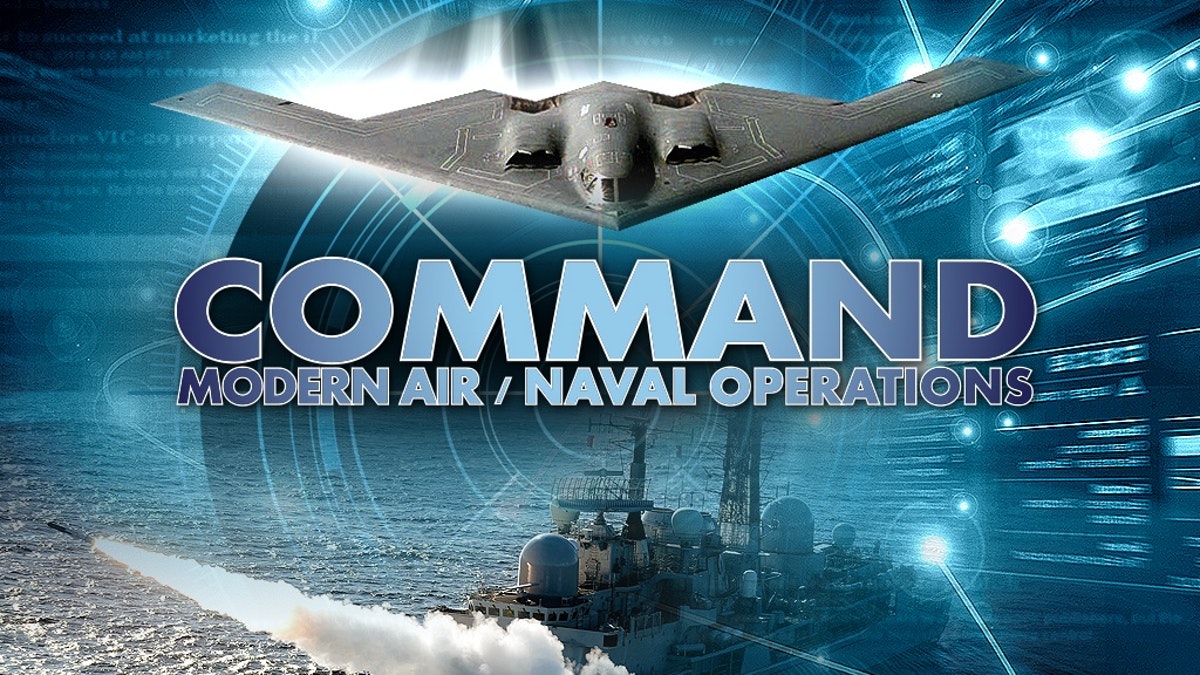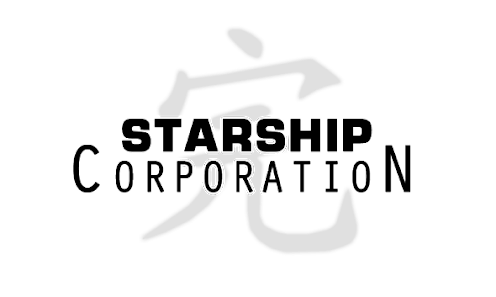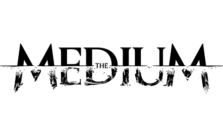Starship Troopers: Terran Command PC Controls & Hotkeys
/
Articles, Game Controls & Hotkeys, Misc. Guides /
01 Jan 2022
The control options on the main menu allow you to change various key bindings that the units will respond to, except for the ones that are hardcoded into the game such as creating command groups (e.g. by pressing Ctrl+1 to set a unit to command group 1). The letters Q-U and A-J hotkeys are bound to the 14 icon positions in the bottom right of the screen called the Control Grid. All actions that can be performed with a hotkey will be listed in square brackets the first time they appear.
Keyboard Controls & Hotkeys
- Options Panel: F10
- Quick Save: F5
- Quick Load: F8
- Select Next Unit: PageDown
- Select Previous Unit: PageUp
- Next Focused Unit: Tab
- Jump to Notification Ping: Space
- Take Screenshot: Print Screen
- Zoom In: (Keypad) Plus
- Zoom out: (Keypad) Minus
- Reset Camera: Keypad Period/0
- Camera Up: Up
- Camera Down: Down
- Camera Left: Left
- Camera Right: Right
Default Control Scheme
TOP 5 New Upcoming RTS Games for Fans of Command and Conquer (2022 and Beyond)