Command: Modern Operations Controls
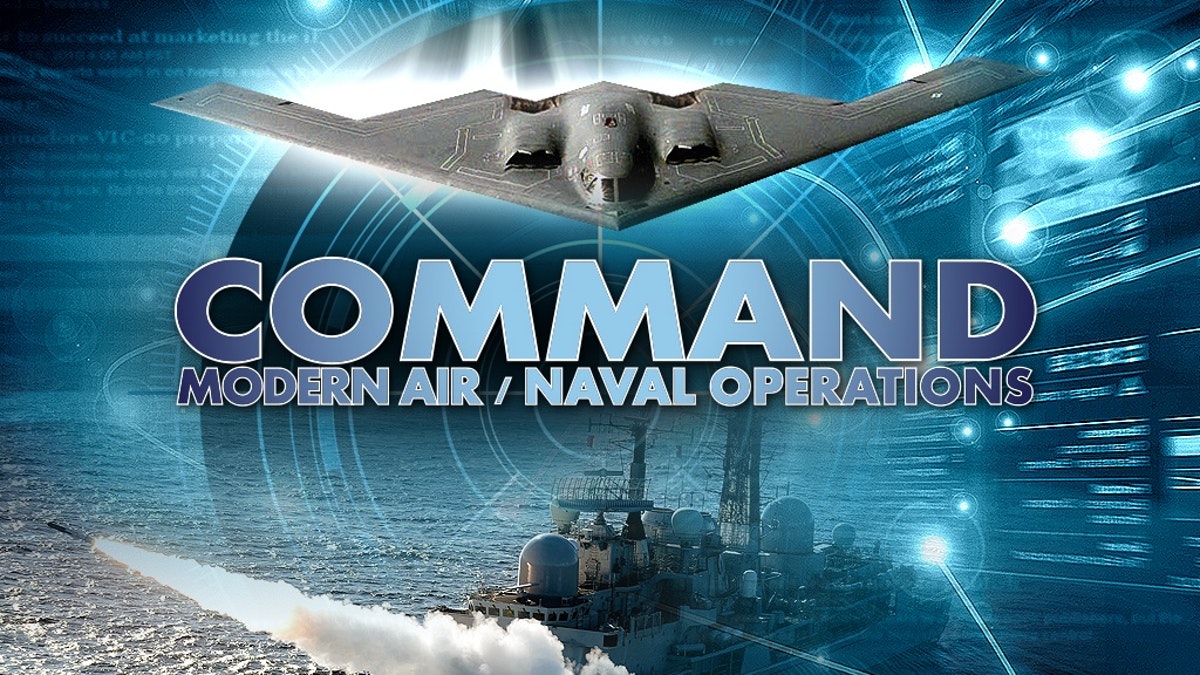
Print out or refer to the following list of PC keyboard commands and controls for Command: Modern Operations.
This listing of various hotkey commands can also be accessed in-game via the Help drop-down menu. For KEYPAD commands, NumLock must be off.
PC Keyboard Controls
Basic
Spacebar, CTRL+ENTER: Pause/Resume Game.
CTRL+S: Save Scenario.
Tactical Map
CTRL+ [1…0]: Store quick-jump slot
[1…0]: Recall quick-jump slot.
Mouse Right-Click: Center map on the clicked point
Mouse Right-Click and drag: Pan map
Up arrow, Num 8: Pan map up
Right arrow, Num 6: Pan map right
Left arrow, Num 4: Pan map left
Down arrow, Num 2: Pan map down
Z, Mouse Scroll: Zoom in
X, Mouse Scroll: Zoom out
V, PgUp, Num 9: Switch unit/group view
| (vert separator): Select next unit
Backspace: Select previous unit
T: Track selected unit
Del: Delete selected waypoint
CTRL+Ins: Add reference point
Appendices
CTRL+R: Rename Reference Point
CTRL+Del: Delete Reference Point
CTRL+End: Deselect All Reference Points
CTRL+D: Range/Bearing Tool
End, Num 1: Toggle Illumination Vectors
Home, Num 7: Toggle Targeting Vectors
* (Star): Toggle Datablocks
CTRL+M: Clear Message Log
CTRL+Shift+M: Message Log in Separate Window
Scenario Editor
CTRL+V: Toggle God’s Eye View (see all)
INS: Add Unit
C: Copy Unit
Shift+C: Clone Unit
M: Move Unit
R: Rename Unit
Del: Delete Unit
Alt+S: Toggle Sides
CTRL+X: Map coordinates to clipboard
CTRL+F6: Add/Remove Aircraft
CTRL+F7: Add/Remove Boats
Function Keys
F1: Engage Targets (Auto)
Shift+F1: Engage Targets (Manual)
CTRL+F1: Bearing Only Launch
F2: Throttle+Altitude
Command Modern Operations
F3: Plot Course
F4: Formation Editor
F5: Magazines
F6: Air Operations
F7: Boat Operations
F8: Mounts + Weapons
F9: Sensors
CTRL+F9: Unit/Group Doctrine
CTRL+Shift+F9: Side Doctrine
F10: Damage/Systems Status
F11: Mission Editor
CTRL+F11: Create New Mission
Own Units
U: Unassign Selected Units
G: Group Selected Units
D: Detach Selected Units From Group
A: Toggle Weapons Hold/Inherit for Selected Units
CTRL+A: Toggle Weapons Hold/Inherit for All Units
I: Toggle Ignore Plotted Course When Attacking For Selected
Unit
CTRL+I: Toggle Ignore Plotted Course When Attacking For All
Units
E: Drop Target
CTRL+E: Disengage (Drop All Targets)
L: Hold Position For Selected Units
CTRL+L: Hold Position For All Units
Shift+ [: Drop Passive Sonobuoy Above Layer
Appendices
[: Drop Passive Sonobuoy Below Layer
Shift+]: Drop Active Sonobuoy Above Layer
]: Drop Active Sonobuoy Below Layer
Shift+D: Deploy Dipping Sonar
O: Display Order Of Battle+Contacts Window
Contacts
P, PgDn, Num 3: Drop Contacts
H: Mark Hostile
CTRL+H: Mark Unfriendly
N: Mark Neutral
F: Mark Friendly
R: Rename
Misc
CTRL+Shift+C: Lua Script Console
CTRL+C: Copy Lua values of the selected unit to clipboard
CTRL+Z: Copy Lua values of highlighted RPs to clipboard
TOP 5 New Upcoming RTS Games for Fans of Command and Conquer (2022 and Beyond)








