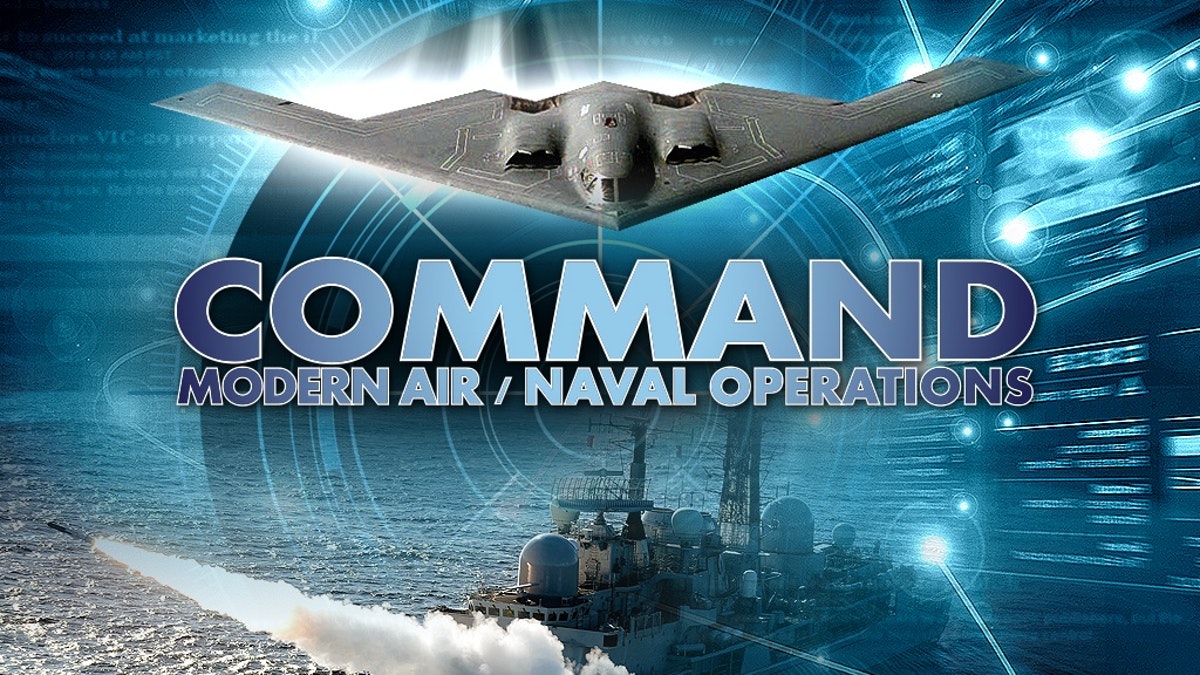Strategic Command: World War I PC Keyboard Controls Guide

PC Key Bindings
Print out or refer to the following list of PC keyboard commands and controls for Strategic Command: World War I.
G – Turn the map hex grid on or off.
H – Temporarily hide all units on the map.
L – Display the last turn’s summaries for reference.
P – Show the location of potential enemy Partisan activity.
R – Show reinforce able units, as these will show a green unit strength number.
S – Show the level of supply your forces currently receive, along with a prediction of how much they will receive if venturing into enemy territory if you press S again.
U – Show upgradeable units and resources, displayed by a green research-level number.
Page Up/Down – Select the previous or next active unit that has not yet moved. To Set a Path – hold down Ctrl then select a route.
Space – this deselects a currently selected unit.
Shift – Select this to see how far a Carrier that hasn’t yet moved can attack.
! ” # $ – Scroll map left, right, up or down.
+/- Map zoom controls
Ctrl-D – Diplomacy
Ctrl-E – End Turn
Ctrl-I – Reports
Ctrl-M – Maps
Ctrl-N – New Units
Ctrl-O – Options
Ctrl-P – Purchase Units
Ctrl-Q – Quit
Ctrl-R – Research
Ctrl-S – Save
Ctrl-Z – To undo moves by Land and Air units (Naval units cannot undo their moves).