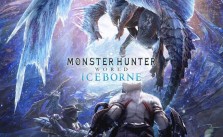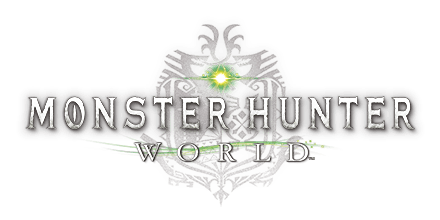Monster Hunter World: Iceborne – PC Keyboard Controls Guide
/
Articles, Game Controls & Hotkeys, Monster Hunter World /
10 Jan 2020

Check out this handy guide to all the keyboard shortcuts and controls you’ll need for Monster Hunter World: Iceborne:
Default Key Bindings
- W, A, S, D for moving around – pretty standard stuff.
- F to focus on targets, because keeping an eye on the monster is key…
- M opens your map, so you don’t get lost.
- Insert for chatting with the team and the same or Esc to hide chats when you need silence.
- Esc also opens the start menu for a quick break.
- Q checks your items or resets your view with a hold.
- Navigate your inventory with Left and Right arrows, Mouse Wheel for coatings or Up and Down for ammo.
- Left Mouse Button does the heavy lifting: shooting, attacking, and using your slinger.
- E uses items or sheathes your weapon, while B and Shift are for dashing or sheathing.
- Right Mouse Button for interacting, gathering, or special attacks.
- Space to dodge or crouch, crucial for those close calls.
- C and V help aim your slinger, and Ctrl readies your weapon.
- R reloads or manages your bow coatings.
Subscribe
0 Comments
Oldest