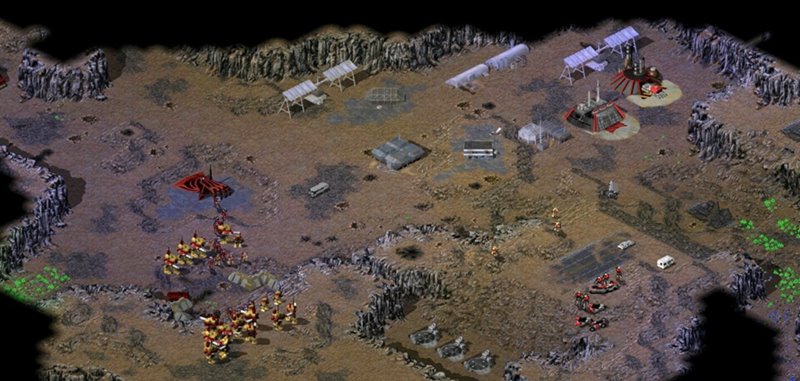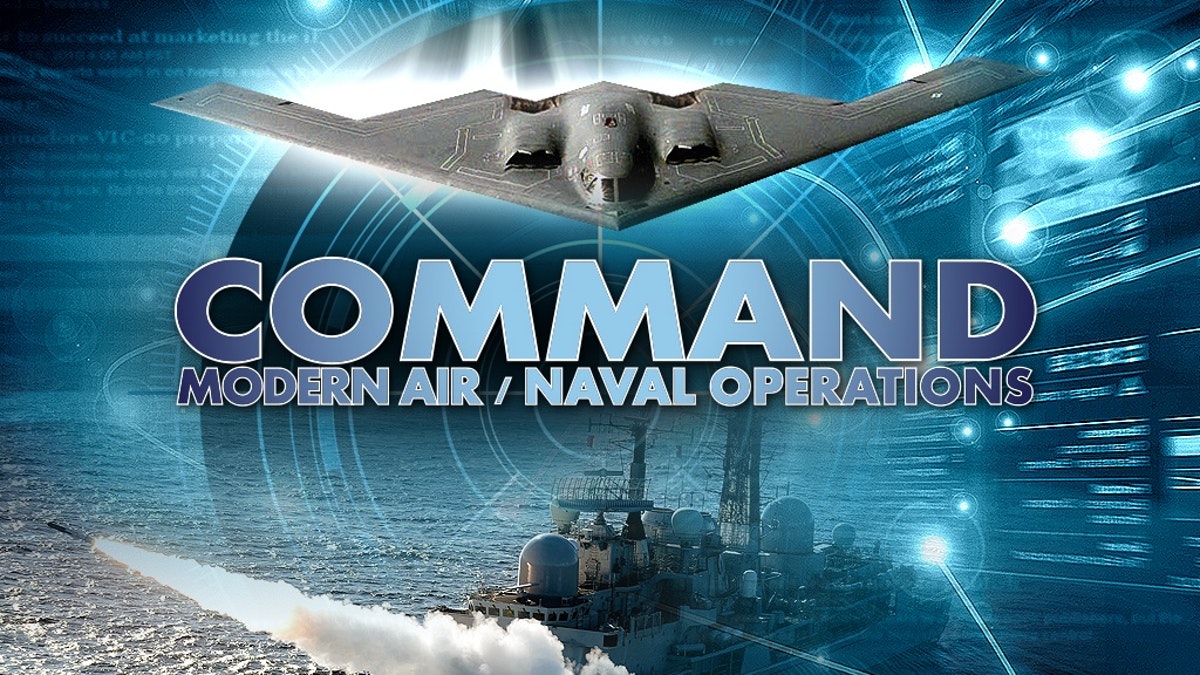Controls for Command & Conquer Tiberian Sun and Firestorm
Command & Conquer: Tiberian Sun, along with its expansion Firestorm, is legit the crown jewel of RTS (Real-Time Strategy) games from the iconic ’99 era, and it totally holds up today. They’re loaded with some sick AI, killer graphics, and an awesome dynamic day-night cycle. Plus, the terrain being fully 3D is super cool. Now, I get it— for folks who are all about the latest RTS games, an old gem like this might not seem that impressive. But, trust me, it’s a real treasure…
And guess what? Now, they’re bundled together in one epic package on Steam, sitting proudly among other legendary titles from the C&C universe. So, if you’re riding a wave of nostalgia or simply itching to dive into some classic RTS action, this is your golden ticket.
About this guide we’ve put together? It’s a solid rundown of keyboard controls & hotkeys. Getting good with these can totally transform your gameplay – it’s what splits the casual players from the serious strategists. Do yourself a favor and bookmark it; you’ll thank yourself later… it’s key.
Keyboard Shortcuts and Hotkeys
- ESC: Brings up the game menu and pauses.
- G + Click: Orders your selected unit to guard an ally.
- X: Spreads out your units to find new positions.
- F: Follows your selected unit with the camera until toggled off.
- CTRL + Click: Commands units or buildings to fire at a chosen spot until new orders are given or ammo depletes.
- ALT + Click: Moves your unit as close as possible to a designated area.
- CTRL + ALT + Click: Sets rally points for production buildings.
- V: Jumps the camera to significant game events.
- W: Activates waypoint mode for unit movement, exited by clicking or pressing W again.
- SHIFT + Click: Initiates patrol routes for units.
- Delete: Clears the selected waypoint.
- CTRL + F9 to F12: Saves a battlefield location for quick camera access.
- H: Centers the camera on your main base or an important building if the base isn’t present.
- Page Up/Page Down: Scrolls through the building menu.
- P: Activates a special cursor to switch buildings on or off.
- CTRL + C: Captures a screenshot.
- N/B: Cycles through units on the map.
- E: Selects all units in view.
- CTRL + 0-9: Forms a team with chosen units.
- 0-9: Selects a team. ALT + 0-9: Centers the camera on a team.
- SHIFT + 0-9/SHIFT + Click: Adds units to an existing team.
- A (Multiplayer): Proposes an alliance with another player’s unit.
- TAB: Toggles between the map and score view.