WWE 2K24 PC Keyboard Controls Guide
Might just be me getting a touch nostalgic, but is it just me or was 90s wrestling the absolute zenith of entertainment? Feels a bit like a “back in my day” moment, but hear me out. Those were the days of pure bliss, where my only worry was catching the next big match, far removed from the realities of adulting. Sure, it’s probably a mix of nostalgia and simpler times, but you can’t deny the era was iconic…
Not throwing shade at today’s scene, though. It’s got its own magic. Whether your allegiance lies with stars like Becky Lynch or Seth Rollins, the charisma & athleticism on display is undeniable. And let’s not forget about wrestlers making the leap to Hollywood – that’s still very much a thing.
Got a wrestling hero? Whether they’re icons of the past or champions of the now, WWE 2K24 lets you step into their boots. This year’s installment is more than an update; it’s a revolution, building on last year’s foundations and adding even more to love.
If you’re gearing up to claim the championship belt, you’ll need the lowdown on the controls. This WWE 2K24 keyboard controls guide is your best friend. It breaks down every move, making it simple to master the game. Keep this guide open as you play to quickly find what you need, whether you’re looking to nail a finisher or escape a hold…
PC Keyboard Controls
General Controls
- Wake Up Taunt (1): Signal you’re rallying by taunting as you get up.
- Crowd Taunt (2): Boost your momentum by engaging with the audience.
- Opponent Taunt (3): Psych out your rival with a well-timed taunt.
- Switch Payback (4): Adapt your strategy by changing your payback skill mid-match.
- Pause (ESC): Take a breather or tweak your game plan by pausing the action.
- Move (W, A, S, D): Navigate the arena to find the perfect spot to strike or evade.
- Sprint (Left Shift – Hold): Dash to close in on or sprint away from opponents.
- Target Change (C): Shift your focus seamlessly between adversaries or interactive elements.
- Grapple (L): Initiate close-quarters combat to overpower your foe.
- Irish Whip (W, A, S, D + L): Fling your opponent in a chosen direction using their momentum against them.
- Counter (I): Timely react to turn an opponent’s attack to your advantage.
- Defend (I – Hold): Brace yourself to mitigate incoming attacks.
- Quick Hit (J): Deliver a swift strike to catch your opponent off-guard.
- Power Move / Pin Attempt (K or Left Ctrl + K): Unleash a devastating move or go for the pin.
- Pick Up Items (U): Equip yourself with items to turn the tide of the match.
- Adjust Opponent’s Position (Left Ctrl + L / Left Ctrl + I / Left Ctrl + J): Reposition your rival for strategic attacks.
- Payback Move (Space + I): Seize the moment to execute a game-changing special move.
- Submission Hold (Space + L): Apply a hold to wear down or submit your opponent.
- Signature Move (Space + J): Showcase your wrestler’s flair with a signature maneuver.
- Finisher Move (Space + K): Attempt to seal the victory with a high-impact finisher.
Combo and Grapple Controls
After locking in a grapple (L):
- Quick Grapple Move (W, A, S, D + J): Quickly gain the upper hand with a nimble move.
- Heavy Grapple Move (W, A, S, D + K): Deal significant damage with a powerful maneuver.
- Irish Whip (Repeated): Launch your opponent with added force.
- Evade / Ascend (O): Slip away from danger or climb to higher ground for an advantage.
Following a quick strike (J):
- Combo Extension (J / K / L): Keep the pressure up by chaining attacks.
- Combo Break / Grapple (J / K / L): Disrupt an opponent’s assault or grapple for control.
Carry Controls
Upon engaging a grapple (L):
- Powerbomb (O + W): Slam your opponent down with formidable force.
- Cradle Carry (O + S): Secure your opponent in a precarious hold.
- Fireman’s Carry (O + D): Hoist your rival over your shoulders, setting them up for defeat.
- Over-the-Shoulder Carry (O + A): Elevate your opponent, preparing them for a decisive move.
Dragging Mechanics
After initiating a grapple (L):
- Initiate Drag (U): Start moving your opponent around to your advantage.
- Navigate (W, S, A, D) While Dragging: Guide your opponent into vulnerable positions.
- Environment Attack (J): Utilize the ring and its surroundings to inflict damage.
- Whip into Objects/Ropes (L): Toss your opponent into hazardous spots for strategic advantage.
- Stop Dragging (U): Release your grip when you’ve positioned your opponent just right.
Interacting with Objects
- Retrieve Object (U): Arm yourself with external objects to gain an upper edge.
- Climb (O): Scale turnbuckles or ladders for aerial assaults or strategic positioning.
- Primary Strike (J) with Object: Utilize held objects to strike with added impact.
- Secondary Action / Placement (K): Employ objects creatively for attacks or to set traps.
- Drop Item (L): Discard your current object when it’s no longer needed.
- Elevate Opponent onto Object (Left Ctrl + I): Maneuver your opponent onto an object for a potentially match-ending move.

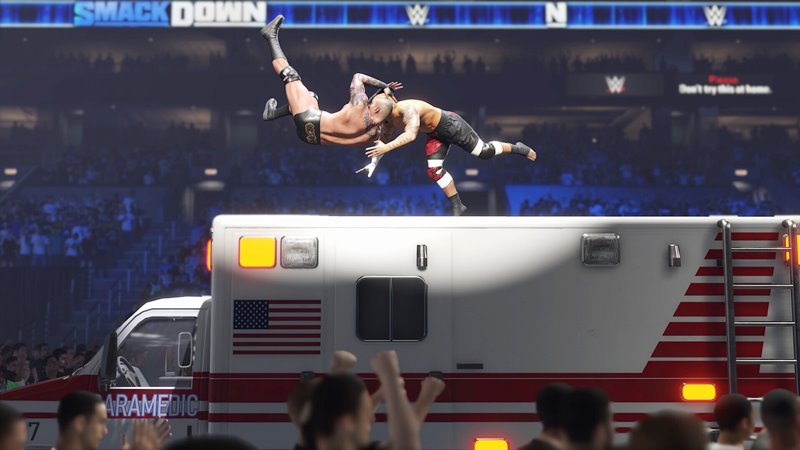












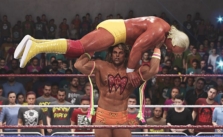
How to pull the straps down in pc
Spacebar & press 4