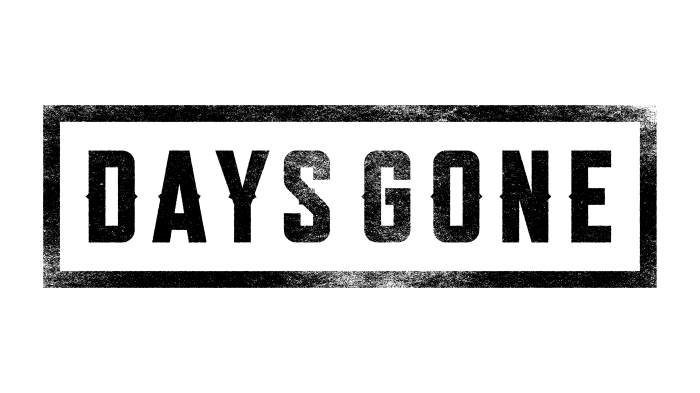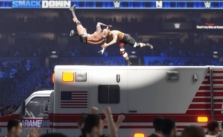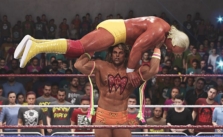WWE 2K24 PlayStation 4 & 5 Controls Guide
Yo, the big day’s finally here… Time to hit up GameStop, stand in line and snag the latest WWE 2K. It’s kinda become a yearly ritual for me & loads of others, really something we look forward to. Nothing tops the feeling of coming home, sliding that disc in & just waiting while the game updates. Waiting’s a drag, but it’s pretty much the norm with games now.
Diving into the newest WWE 2K is always a blast. All your favorite wrestlers, an awesome character creator & the ring ready for action. With WWE 2K24 hitting the shelves, it’s shaping up to be even better.
PlayStation crew, we’re always in for a solid WWE experience & I’m sure many PS4/PS5 players are already deep into the latest release. But this isn’t the same old WWE 2K… WWE 2K24 is user-friendly but also packs a punch in terms of gameplay depth. If you wanna master this game, no shame in needing a little help.
So, I’m here to drop a handy control guide for all you PlayStation WWE 2K24 gamers. Whether you’re rocking a PS4 or PS5 (with those sweet graphics), this guide’s for you. Keep it close for those quick mid-match consults.
PlayStation 4 & 5 Controls
Basic Controls
- Wake Up Taunt: Press D-Pad Up to encourage your character to get up with enthusiasm.
- Taunt Crowd: Use D-Pad Left to interact with the audience, boosting your charisma.
- Taunt Opponent: Hit D-Pad Right to mock or challenge your opponent, adding psychological warfare to the match.
- Change Payback: Press D-Pad Down to switch your comeback strategy or special ability.
- Pause Game: The Options Button allows you to take a break by pausing the game.
- Movement: Use the Left Stick to move your character around the ring.
- Change Target: Click R3 to shift your focus to another opponent in multi-fighter scenarios.
- Grab: The Circle button lets you grasp your opponent for various moves.
- Reversal: Tap Triangle to counter an opponent’s move, or hold Triangle to block, reducing damage from incoming attacks.
- Light Attack: Quick, less damaging strikes are executed with Square.
- Heavy Attack: Use X for more powerful, but slower attacks.
- Pin Attempt: Push Right Stick Down to try and pin your opponent for a win.
- Pick Up Object: Press L1 to grab objects that can be used as weapons.
- Re-position Opponent: Adjust your opponent’s position by moving the Right Stick while pressing D-Pad Up, Left, or Right.
- Activate Payback: Combine R2 + Triangle for a special counter or move when in a tough spot.
- Submission Move: Use R2 + Circle to attempt a submission, forcing your opponent to tap out.
- Signature Move: Press R2 + Square to perform a unique move that can set up for a finisher.
- Finisher: Execute your character’s ultimate move with R2 + X to potentially end the match.
Advanced Controls
Grabs
After Grabbing (Circle):
- Light Grapple Attacks: Combine Left Stick in any direction with Square.
- Heavy Grapple Attacks: Use Left Stick in any direction plus X.
- Irish Whip: Send your opponent running with Left Stick plus Circle.
- Strong Irish Whip: A more powerful version with Left Stick and holding Circle.
Combos
- After a Light Attack (Square), keep pressing Square, X, or Circle to chain attacks into a combo.
Breakers
- During an Opponent’s Grab or Combo: Press Square, X, or Circle to counter with the same type of move.
Carry
- To Initiate Carry: After grabbing with Circle, press R1 + Left Stick.
- Interrupt into Carry: During certain grapples, press R1 to switch to a carry.
- From Carry Position: Use Square for environmental attacks, X to slam, and Circle to throw your opponent.
- Escape Carry (As Defender): Rapidly tap Circle.
- Change Carry Position: Move the Right Stick in any direction for different carry positions.
Dragging
After a Grab (X):
- Initiate Drag: Press L1 while holding a grab.
- Release Drag: Press L1 again.
- Move (While Dragging): Use the Left Stick.
- Environmental Attack (While Dragging): Press Square.
- Escape Drag (As Defender): Rapidly tap Circle.
Object Interaction
- Pick Up/Grab Object: Use L1.
- Climb Ladder: Press R1.
- Primary Attack with Object: Square.
- Secondary Attack or Place Object: X.
- Drop Object: Circle.
- Lift Opponent onto Table: Move the Right Stick Up when facing an opponent leaning against a table.
- Block: Hold Y to defend against attacks.