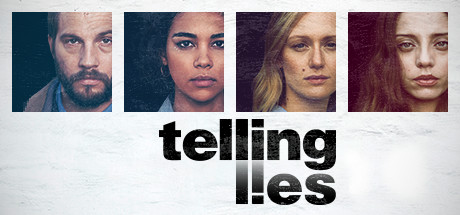Lies of P PC Keyboard Controls Guide

In the wake of the immense triumph of Souls-like games, encompassing classics such as Dark Souls 3 and Bloodborne, the genre has seen an influx of compelling new entries. Among these, “Lies of P” has found its place. With its captivating demo now accessible on Steam, gamers can dive into the immersive world this distinctive game has to offer.
Here you find yourself in the role of a puppet, the brainchild of the famed Geppetto. Your existence is set within a realm teeming with terrifying beasts and treacherous characters. The tale unfurls as a mystifying voice stirs you to consciousness in the once-thriving city of Krat. This former hub of energy and life has now tragically plunged into a place of rampant insanity and uncontrollable bloodlust.
As you venture through this enthralling narrative, you’re tasked with unraveling the bone-chilling secrets ensconced within Krat’s upper echelons. The crux of the gameplay revolves around employing truth and deception to navigate an array of challenges. Your odyssey is more than a test of survival— it’s an exploration of self-discovery.
This game offers a streamlined control scheme for PCs. Fear not– we’ve got you covered with a comprehensive rundown of the PC keyboard controls and key bindings, should you wish to get acquainted.
All PC Settings
Common
- Go Forward: W
- Go Back: S
- Go Right: D
- Go Left: A
- Dash/Dodge: Space
- Forward Jump: Space
- Switch to Walking: Z
- Instantly Check Details/Play Records Menu: C
- Interact: E
Battle Controls
- Normal Attack: Left Mouse Button
- Special Attack/Charge Attack: Right Mouse Button
- Lock On: Middle Mouse Button
- Guard: Shift
- Use Fable Arts: F
- Use Legion Arm: Ctrl
Item Hotkeys
- Use Belt Item: R
- Change Upper Belt Slot: T
- Change Lower Belt Slot: G
- Switch Weapon: TAB
- Switch Legion Arm: X
- Use Item of Extra Bag’s Left Slot: 1
- Use Item of Extra Bag’s Top Slot: 2
- Use Item of Extra Bag’s Right Slot: 3
- Use Item of Extra Bag’s Bottom Slot: 4