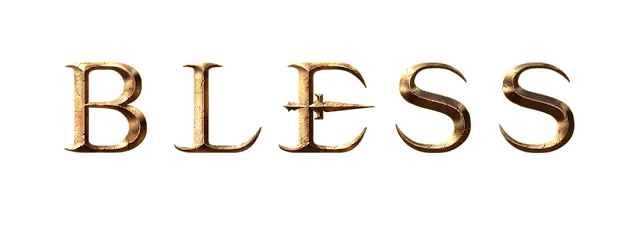Bless Unleashed – How to Vote-Kick a Player
/
Articles, Misc. Guides /
11 May 2021

So, you’re in a dungeon, and there’s that one player who decided to take a coffee break at the worst possible moment… No sweat, here’s how to give ’em the boot:
1. Head to the Party Menu:
Press that “View” button on your controller and make your way over to the “Party” tab. You’re on the right track.
2. Pick the Offender:
Scroll through your squad, find that AFK player’s name, and select “Remove Party Member.” Let the voting begin!
3. Rally the Team:
A vote-kick prompt will pop up for everyone in the party. Your teammates can chime in by pressing the “Menu” button. If most of you agree, that player is out of the dungeon and out of the party in no time.
Subscribe
0 Comments
Oldest