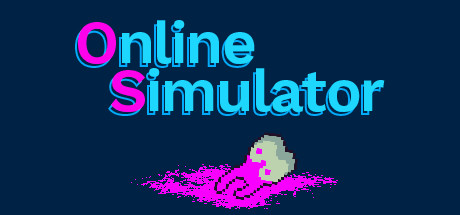Bless Online – How to Remove FPS Cap
/
Articles, Misc. Guides /
30 May 2018
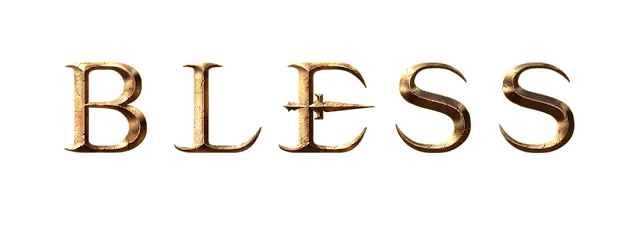
Follow these simple steps to Unlock FPS Cap.
- Go to your steamapps\common\Bless Online\Engine\Config folder.
- Find the following file: “BaseEngine.ini”
- Open it with your file editor, and search for the following parameters:
bSmoothFrameRate=True (Default: True -> set to False)
*Info: This will disable the max 62 FPS
Subscribe
0 Comments
Oldest