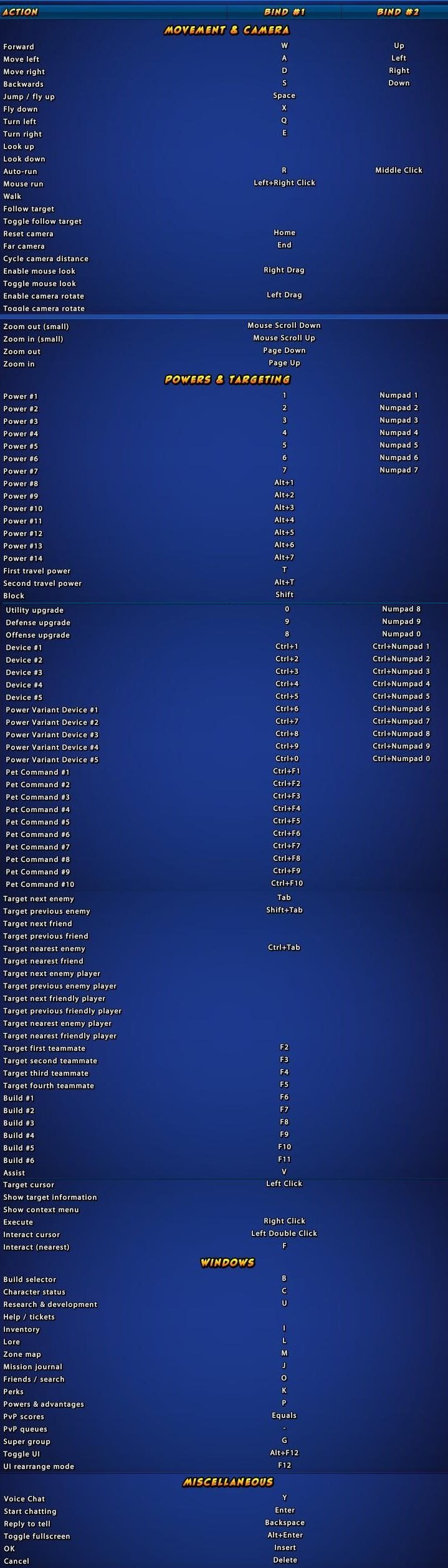Controls for Champions Online
/
Articles, Game Controls & Hotkeys, Misc. Guides /
16 Jun 2021
Check out this guide for a complete rundown of all the default keyboard shortcuts and key bindings for Champions Online on PC. There’s a bunch to remember, but don’t sweat it – this guide’s here for a quick lookup whenever you need a speedy refresher.
All PC Settings
PC Keyboard Controls & Key Bindings
Movement & Camera
- Forward: W
- Move left: A
- Move right: D
- Backwards: S
- Jump / fly up: Space
- Fly down: X
- Turn left: Q
- Turn right: E
- Look up: –
- Look down: –
- Auto-run: R or Middle Click
- Mouse run: Left+Right Click
- Walk: –
- Follow target: –
- Target camera: –
- Reset camera: Home
- Far camera: End
- Cycle camera distance: –
- Enable mouse look: Right Drag
- Enable camera rotate: Left Drag
- Toggle camera rotate: –
Zooming
- Zoom out (small): Mouse Scroll Down
- Zoom in (small): Mouse Scroll Up
- Zoom out: Page Down
- Zoom in: Page Up
Powers & Targeting
- Power #1: 1
- Power #2: 2
- Power #3: 3
- Power #4: 4
- Power #5: 5
- Power #6: 6
- Power #7: 7
- Power #8: Alt+1
- Power #9: Alt+2
- Power #10: Alt+3
- Power #11: Alt+4
- Power #12: Alt+5
- Power #13: Alt+6
- First travel power: T
- Second travel power: Alt+T
- Block: Shift
Utility & Upgrades
- Utility upgrade: 0
- Defense upgrade: 9
- Offense upgrade: 8
- Device #1: Ctrl+1
- Device #2: Ctrl+2
- Device #3: Ctrl+3
- Device #4: Ctrl+4
- Device #5: Ctrl+5
- Power Variant Device #1: Ctrl+6
- Power Variant Device #2: Ctrl+7
- Power Variant Device#3: Ctrl+8
- Power Variant Device #4: Ctrl+9
- Power Variant Device #5: Ctrl+0
Pet Commands
- Pet Command #1: Ctrl+F1
- Pet Command #2: Ctrl+F2
- Pet Command #3: Ctrl+F3
- Pet Command #4: Ctrl+F4
- Pet Command #5: Ctrl+F5
- Pet Command #6: Ctrl+F6
- Pet Command #7: Ctrl+F7
- Pet Command #8: Ctrl+F8
- Pet Command #9: Ctrl+F9
- Pet Command #10: Ctrl+F10
Targeting
- Target next enemy: Tab
- Target previous enemy: Shift+Tab
- Target next friend: –
- Target previous friend: –
- Target nearest enemy: Ctrl+Tab
- Target nearest friend: –
- Target nearest enemy player: –
- Target nearest friendly player: –
- Target first teammate: –
- Target second teammate: –
- Target third teammate: –
- Target fourth teammate: –
- Show target information: –
- Show context menu: –
- Execute: Right Click
- Interact (cursor): Left Double Click
- Interact (nearest): F
Building
- Build #1: F6
- Build #2: F7
- Build #3: F8
- Build #4: F9
- Build #5: F10
- Build #6: F11
Miscellaneous Hotkeys
- Voice Chat: Y
- Start chatting: Enter
- Reply to tell: Backspace
- Toggle fullscreen: Alt+Enter
- OK: Insert
- Cancel: Delete
- UI rearrange mode: F12
Default Control Scheme (Keyboard & Mouse)
Subscribe
0 Comments
Oldest