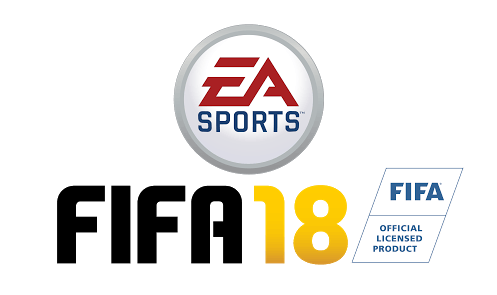FIFA 19 PC Free Kick Controls
/
Articles, Game Controls & Hotkeys, Misc. Guides /
28 Aug 2018

Default Controls
- Right Mouse Button – Ground Pass
- S – High Pass / Cross
- Left Mouse Button – Curled Shot
- Left Shift + Left Mouse Button – Driven Shot
- A – Wall Jump
- Right Mouse Button – Wall Charge
- W or Left Control – Move Ball
- D – Wall Creep
- MMB + Mouse Movement – Adjust Start Position
- Mouse Movement – Aim / Move Camera
- Left Mouse Button – Apply Shot Power
- Mouse Movement – Apply Curl During Run Up
- Left Control – Select Kick Taker
- D or W – Add Kick Taker
Subscribe
0 Comments
Oldest