Sea of Thieves PC Keyboard Controls Guide
/
Articles, Game Controls & Hotkeys, Misc. Guides /
18 Mar 2018
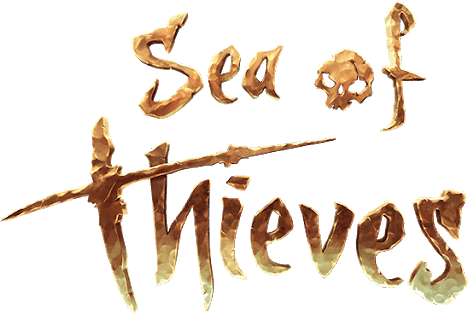
In Sea of Thieves, whether you’re steering your ship, firing cannons, or hunting for treasure, knowing your keyboard controls keeps you from walking the plank by accident. Here’s a full breakdown of the default setup so you can sail, fight, and pillage with confidence on the high seas.
All PC Settings
PC Keyboard Controls
- WASD – Movement
- 1, 2 – Draw Weapons
- Left Mouse Button – Primary Use
- Right Mouse Button – Secondary Use
- Mouse Wheel – Switch Weapons
- Shift – Sprint
- Ctrl – Walk
- Space – Jump
- Q – Inventory Radial
- E – Map Radial
- F – Interact / Disengage
- R – Secondary Interact
- Z – Pirate Wheel of Emotions
- X – Stow Items
- G – Pirate Chat
- Alt – Push to Talk
- ESC – Options










