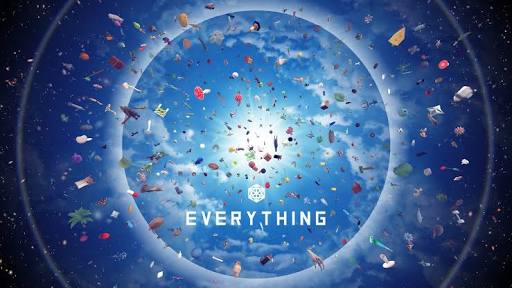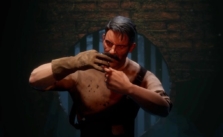Ars Notoria PC Keyboard Controls Guide
/
Articles, Game Controls & Hotkeys, Misc. Guides /
01 Jan 2023
This handy guide’s got all the default keyboard shortcuts and controls you’ll need for Ars Notoria right at your fingertips. There’s quite a few to remember, so it might be a good idea to bookmark this page. That way, you can easily come back to it whenever you need to jog your memory.
Default PC Keyboard Controls
Movement
- W: Move Forward
- S: Move Backward
- A: Move Left
- D: Move Right
- Left Shift: Sprint
- Left Ctrl: Crouch
- Caps Lock: Toggle Walking
- Space Bar: Jump
- Thumb Mouse Button: Dodge
- Thumb Mouse Button 2: Sidestep
- Z: Summon Mount
Combat
- Left Mouse Button: Fast Attack / Alternative Attack / Pick Up Object
- Shift + LMB: Dash Attack
- Right Mouse Button: Guard / Aim / Throw Object
- Q: Target Lock
- X: Sheathe Weapon
- L: Lock/Unlock Object
- E: Interact
Interaction
- E: Interact
- Left Mouse Button: Pick Up Object
- Right Mouse Button: Throw Object
- L: Lock/Unlock Object
- Middle Mouse Button: Investigate / Change Rarity
Camera & Interface
- V: Camera Mode
- Mouse Wheel Up: Zoom In
- Mouse Wheel Down: Zoom Out
- H: Hide Interface
Character & Inventory Management
- Tab: Switch Character
- F1: Select First Character
- F2: Select Second Character
- F3: Select Third Character
- F4: Select Fourth Character
- I: Inventory
- J: Journal
- M: Map
- Q: Quick Menu
- F5: Quick Save
- 1-0, Hyphen, Equals: Quickslot 1-12
Building & Crafting
- B: Building Menu
- C: Crafting Menu
- K: Skill Menu
- Left Mouse Button: Confirm Building
- Right Mouse Button: Cancel Building
- Y: Raise Build Part
- R: Rotate Build Part
- Left Alt: Show Description
In-Game Control Scheme
Subscribe
0 Comments
Oldest