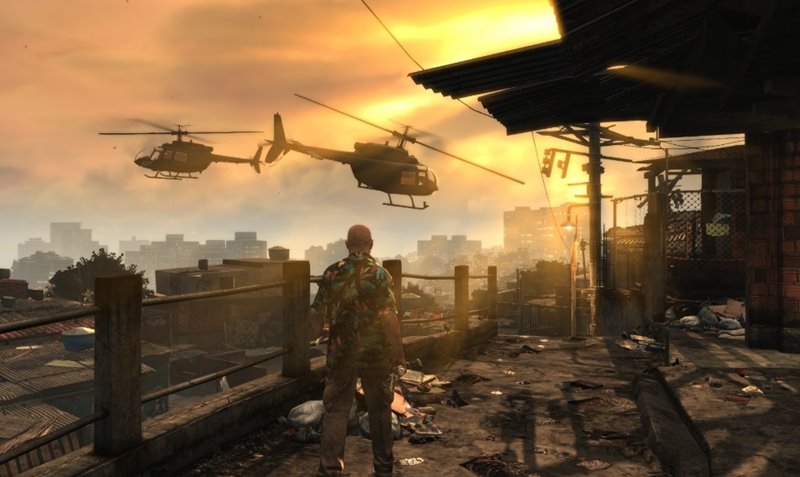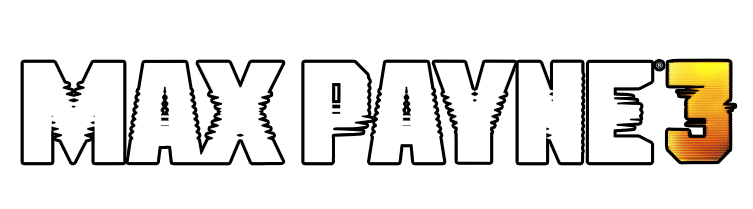Max Payne 3 PC Keyboard Controls Guide
Max Payne, a standout series initially cooked up by the Finnish studio Remedy, is probably one of the top third-person shooters of its day—especially the first 2 games… Then, with its third installment, it rolled into Rockstar’s hands, which was a total 180 from Remedy. They still tossed in their two cents to the new devs about Max Payne 3 & were on deck for testing the fresh game… wasn’t as big a hit as the first duo, but still, it was solid.
I mean, it didn’t spark that same special feel and vibe for players, maybe ’cause it wasn’t crafted by Remedy Entertainment. After the buzz & success of Alan Wake 2, maybe, just maybe, we’ll catch a new Max Payne from them—who knows… In this guide, we’ll share with you the default keyboard controls & keybinds for the series’ third game, so bookmark it for easy reference anytime you need a quick look—it could come in handy.
PC Keyboard Controls & Settings
- Move Forward: W
- Move Backward: S
- Move Left: A
- Move Right: D
- Sprint: L CTRL
- Vault: E
- Roll: G
- Shootdodge: SPACE
- Fire Weapon: Left Mouse Button
- Aim: Right Mouse Button
- Reload: R
- Interact: E
- Cover: Q
- Bullet Time: L SHIFT
- Crouch, Prone: C
- Painkillers: TAB
- Melee (Multiplayer): V
- Toggle Attachment: B
- Pick Up Weapon: F
- Drop Two Handed Weapon: 9
- Select Primary Weapon: 1
- Select Secondary Weapon: 2
- Select Dual Fire: 3
- Select Two Handed Weapon: 4
- Select Grenades: 5
- Quick Throw Grenade: Middle Mouse Button
- Sniper Zoom In: W
- Sniper Zoom Out: S
- Camera Toggle: H
- Quick Turn: X
- Team Chat: T
- All Chat: Y
- Push To Talk: Z
- Scoreboard: Backspace
Xbox Gamepad Controls