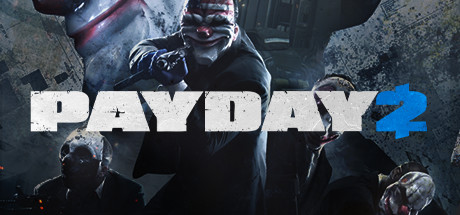Coridden PC Keyboard Controls Guide
/
Articles, Game Controls & Hotkeys, Misc. Guides /
17 Feb 2023
Here’s your quick guide to all the keyboard shortcuts you’ll need for Coridden on your PC… It’s a bunch to remember, so why not bookmark this page? That way you’ve always got a quick reference when your memory’s a bit fuzzy.
Coridden Keyboard Shortcuts for PC
- Moving Up & Down: W for forward, S to back it up…
- Side to Side: Press D to go right & A to move left
- Auto-Run?: Just hit Left Ctrl
- To Interact: It’s E
- Mount Up: Also E
- Dodge Moves: Left Shift or Right Mouse Button – pick your style
- Jump: That’s the Space Bar
- Sprint Around: Hold Left Shift
- Sprint on/off: Left Ctrl’s your go-to
- Shape-Shift: Q is the key
- Block or Aim: Right Mouse Button
- Shoot: Left Mouse Button
- Cast Spells: Yep, Left Mouse Button again
- Your Special Moves: 1, 2, 3, and 4 for all your special abilities.
- Quick Teleport?: Press T
- Character Menu: TAB
- Map: Hit M to see where you’re at
- Skill Tab: K.
- Attributes Tab: O.
- Inventory Tab: I.
- Equipment Tab: U.
- Beast Mastery: B
- Pause: Hit P to take a break.
Subscribe
0 Comments
Oldest