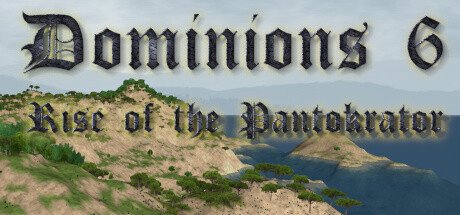Where Is Dominions 6 Save Game Location?
If you’re hunting for your Dominions 6 save game files & feeling a bit lost, don’t sweat it. Whether you’re on Windows, Mac or Linux, I’ve got the lowdown on where those elusive saves are hiding…
Quick Access to Your Save Games
The fastest way to find your save games is straight from Dominions 6 itself. Fire up the game, hit the Main Menu and scope out the Game Tools option. There’s a handy feature called Open User Data Directory; give that a click, and your file manager will pop open, showing where those saves are hanging out.
The Manual Way
But hey, maybe you like doing things your way. Cool… here’s how you can find those files manually:
- Windows: Just type %APPDATA%\dominions6 in your search bar & you’re there. This spot’s not just for saved games but also for your mods & maps.
- Mac Users: Simple for you guys. Open Finder, go to ‘Go to Folder…’ in the Go menu, and type in ~/dominions6/.
- Linux: Open your file manager, punch in ~/dominions6/, and you’re golden.
Dealing with Saved Games
Now, in your Dominions 6 folder, there’s a ‘savedgames’ directory. Each game you’ve played is in its own folder. And here’s the kicker: you can rename, copy and mess around with these to your heart’s content. Just keep track of what you’re doing so you don’t mix up your epic campaigns…
Subdirectories: More Than Just Saves
Besides savedgames there’s more in the Dominions 6 folder. You’ve got maps for all your battlegrounds & mods for when you wanna spice things up. It’s a whole world of customization at your fingertips…