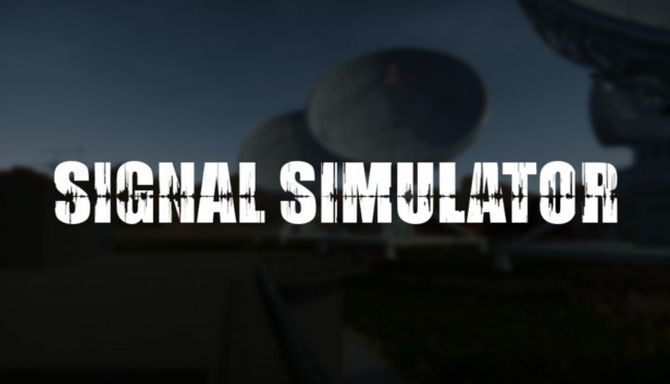Ship Simulator: Maritime Search and Rescue PC Keyboard Controls

General Controls
W/A/S/D keys = Forwards/Right/Backwards/Left (rudder)
Q/E keys = Left/Right (bow thruster)
Mouse = Interact with the interface
Left mouse button = Action
Right mouse button = Look around (in orbiter camera/F1)
Scroll wheel = Zoom
C = Switch to controlling the daughter boats “VERENA” or “NOTARIUS” – where available
R key = Activates the radio
M key = Overview map
L key = Log book
F1-F9 = Camera positions
F10 = Fire monitor
F11 = First-person perspective
F12 = Swivel camera perspective
1 = Activate course holder
2 = Log book
Left Ctrl & Num. pad +/- = Operate time-lapse
(faster/slower)
Left Ctrl & Num. pad */÷ = Operate time-lapse
(fastest/slowest)
Left Ctrl & Num. pad Enter = Quit time-lapse
Advanced Controls
Num +, Num – = Detailed motor lever settings
Numpad 1-9 = Detailed left, center and right motor lever settings, where available
U, I, O = Detailed rudder settings
-/./, = Detailed bow thruster rudder settings, where available
THE DAUGHTER BOAT Controls
W/A/S/D Tkeys = Forwards/Right/Backwards/Left (rudder)
Cursortasten = gleichzeitiges Steuern des Bootes
Mouse = Interact with the interface
Left mouse button = Perform action
Right mouse button = Look around (in orbiter camera/F1)
Scroll wheel = Zoom in/out
M key = Overview map
L key = Log book
F1-F8 keys = Camera positions
F10 key = Rescue position