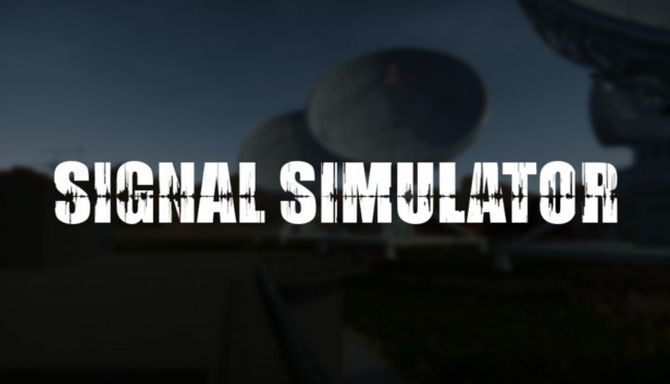Sailaway – The Sailing Simulator PC Keyboard Controls
/
Articles, Game Controls & Hotkeys, Misc. Guides /
27 Feb 2018

Ship Controls
- Steering left: A, Arrow left
- Steering right: D, Arrow right
- Select next line: E
- Select last line: Q
- Pull selected line: W, Arrow Up, Mouse Wheel (scroll up)
- Ease selected line: S, Arrow Down, Mouse Wheel (scroll down)
- Select line: Mouse Left click
- Pull/Ease line: Mouse Left click, Drag and Drop
- Stop selecting a line: Mouse Right click
- Pull mainsail (without selected line): W, Arrow Up
- Ease mainsail (without selected line): S, Arrow Down
Camera Controls
- Look around: Mous Left/Right click
- Zoom in/out: Mouse Wheel
- Zoom in/out faster: Numpad + / –
- Next point of view: Page Up
- Last point of view: Page Down
- Hide UI: Left Control + Left Shift + U
- Screenshot: F12
Map Controls
- Moving map: Mouse Left click
- Zoom: Mouse Wheel when mouse is hovered over the map
- Faster zoom: Numpad + and – when mouse is hovered over the map
Subscribe
0 Comments
Oldest