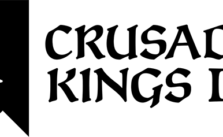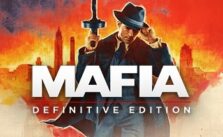Ratchet & Clank: Rift Apart PC Keyboard Controls Guide

Ratchet & Clank: Rift Apart is a rip-roaring journey through the multiverse that will send you on the ride of your life. When our baddie, Dr. Nefarious, swipes a device that can bend reality, it rockets our dynamic duo, Ratchet and Clank, into an interdimensional escapade. You’ll run into Rivet, a tough Lombax from a reality where Nefarious calls the shots.
This game is all action, all the time, bouncing between Ratchet and Rivet’s stories at a breakneck pace. But don’t think it’s all about universe-hopping – you’ll also be smashing crates, leveling up your weapons, puzzling out problems, and taking down enemies with all you’ve got.
Considering taking the plunge into this cosmic rodeo on your PC? Getting the hang of the keyboard controls is the key to having a killer time. This guide’s here to help you ace those controls and keep your gameplay slicker than a space otter on a Slip ‘N Slide.
Default Key Bindings
Action |
Key |
|---|---|
| Move Forward | W |
| Move Backwards | S |
| Move Left | A |
| Move Right | D |
| Jump | Spacebar |
| Hoverboot | L-SHIFT |
| Sprint | L-SHIFT or C |
| Walk | L-ALT |
| Equip Weapon Slot 1 | 1 |
| Equip Weapon Slot 2 | 2 |
| Equip Weapon Slot 3 | 3 |
| Equip Weapon Slot 4 | 4 |
| Equip Weapon Slot 5 | 5 |
| Equip Weapon Slot 6 | 6 |
| Equip Weapon Slot 7 | 7 |
| Equip Weapon Slot 8 | 8 |
| Rift Tether/Swingshot | Q |
| Melee | F |
| Phantom Dash | L-CTRL |
| Aim | Right Mouse Button |
| Fire | Left Mouse Button |
| Weapon Select | Mouse Wheel |
| Next Weapon | Mouse Wheel Up |
| Previous Weapon | Mouse Wheel Down |
| Interact | E |
| Show Objective | V |
| Shortcut 1 | Up Arrow |
| Shortcut 2 | Right Arrow |
| Shortcut 3 | Down Arrow |
| Shortcut 4 | Left Arrow |
| Open Map | TAB |
| Pause | ESC |