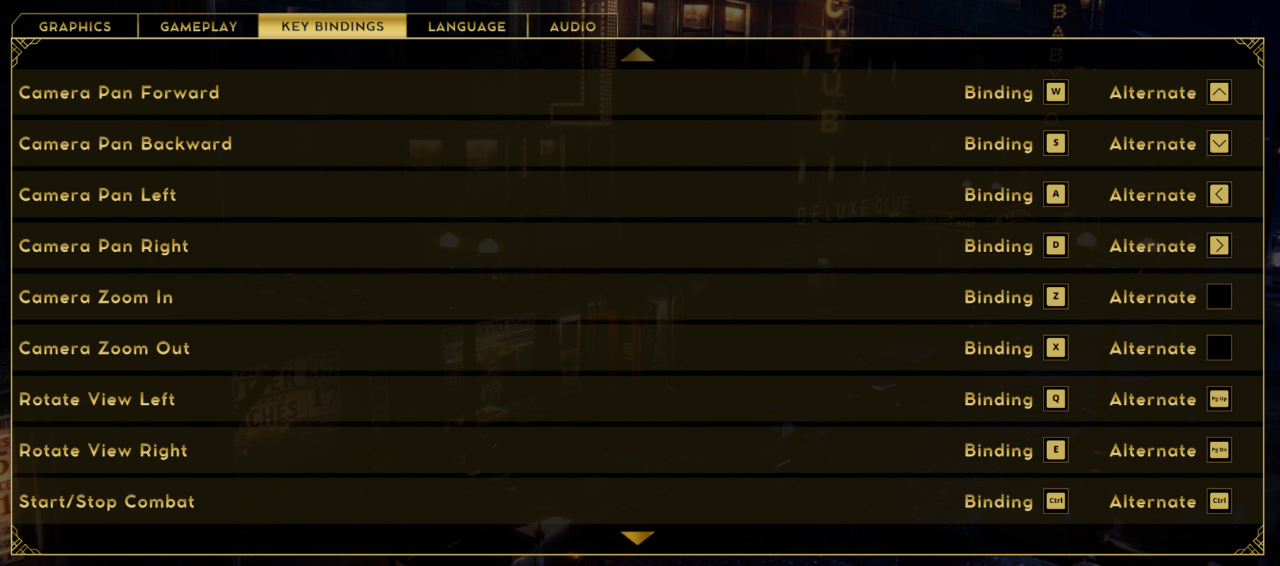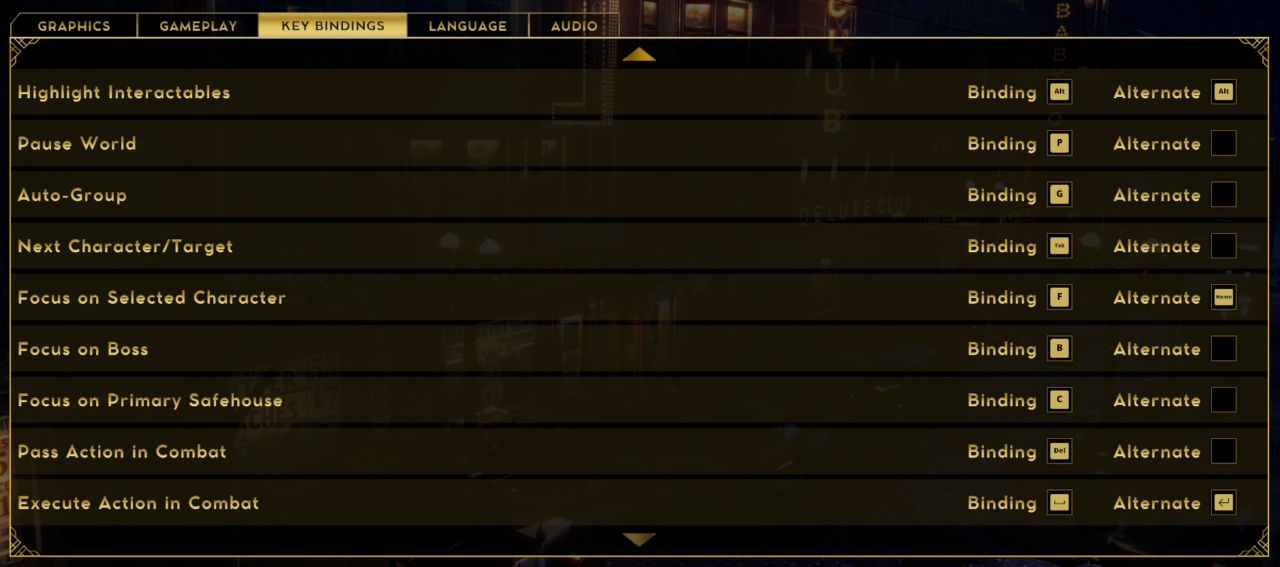Empire of Sin PC Keyboard Controls & Key Bindings
/
Articles, Game Controls & Hotkeys, Misc. Guides /
02 Dec 2020

Looking to take control of Chicago’s criminal underworld with style and precision? This Empire of Sin PC keyboard controls and key bindings guide will help you manage your empire, command your crew, and navigate those tactical shootouts like a true mob boss. Whether you’re running speakeasies or ambushing rival gangs, knowing the right keys can make all the difference. Let’s break it down.
Keyboard Shortcuts & Hotkeys
- Camera Pan Forward – W
- Camera Pan Backward – S
- Camera Pan Left – A
- Camera Pan Right – D
- Camera Zoom In – Z
- Camera Zoom Out – X
- Rotate View Left – Q or Page Up
- Rotate View Right – E or Page Down
- Start/Stop Combat – Ctrl
- Open Character Sheet – I
- World Map Toggle – M
- Highlight Interactables – ALT
- Pause World – P
- Auto-Group – G
- Next Character/Target – TAB
- Focus on Selected Character – F or Home
- Focus on Boss – B
- Focus on Primary Safehouse – C
- Pass Action in Combat – DEL
- Execute Action in Combat – Space or Enter
Control Scheme PC