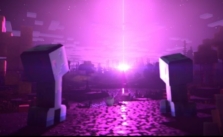Minecraft Legends: Keyboard Controls
While Minecraft has become something of a global phenomenon, it didn’t start out that way. I remember playing the game’s beta release in 2010. I was pretty impressed with it, but there was no way I would have been able to predict the impact it would on the video game industry. Or on pop culture as a whole, for that matter. There’s a Minecraft movie coming out in a few years starring The Rock for god’s sake! Or was it Jason Momoa? Some beefy dude is starring in a Hollywood feature film about the blocky pixel creation game.
And that’s pretty weird.
But while we wait for what definitely probably won’t be the worst thing ever released to theaters, we have more Minecraft games to play! Minecraft Dungeons has had its time in the sun, but now it’s time for that game to move over and make room for Minecraft Legends, a new action strategy game from Mojang, Blackbird Interactive, and Xbox Games Studios.
Minecraft Legends is pretty different from what I or anyone else is used to seeing in a Minecraft game, and maybe that’s exactly what will make it awesome. Massive, epic battles that will come down to precise strategy, vast armies of various factions, and the same lush biomes you know and love already. Oh yeah, this one is gonna be good.
Minecraft Legends is available on a gaming device near you right now, but hold your horses! You don’t want to jump into this tactical strategy extravaganza unprepared. Thankfully, I’m here with the Minecraft Legends keyboard controls and keybindings guide to help you navigate this embattled world. It has all of the information you need to succeed, and it’s all organized in a way that’s easy to read. So check it out, and make some notes!
PC Key Bindings and Hotkeys
- WASD: Move around
- Shift: Sprint (toggle)
- Left-click: Attack
- Right-click: Interact/Use item
- Space: Jump
Hotbar and Inventory Management
- Z, X, C, V: Cycle through the four hotbars
- R: Open the book/menu for managing hotbars
- F: Set a quick build slot for a specific item
- Scroll wheel: Scroll through items on the current hotbar
- E: Access the inventory
Gathering and Building
- Right-click and drag: Select area for gathering or building
- Left-click: Confirm the selection
- Shift + Right-click: Cancel the selection
- 1-9 keys: Select an item or action from the hotbar
Base Defense and Construction
- Right-click: Access the building menu
- Left-click: Place structures like walls, towers, and gates
- R: Access the book for managing construction options
Combat and Unit Management
- X: Switch hotbars to access different units or items
- Q: Rally units or spawn units from a spawner
- E: Issue a general attack command to all units
- Hold Q + click: Issue a specific attack command to selected units
- Hold E + click: Focus units on a specific target
Map and Fast Travel
- M: Open the map
- Space: Place a marker on the map or fast travel to the home base/village