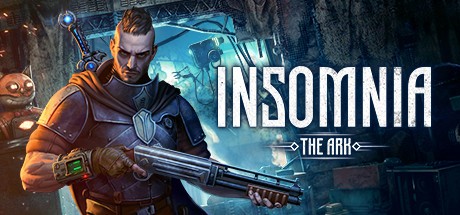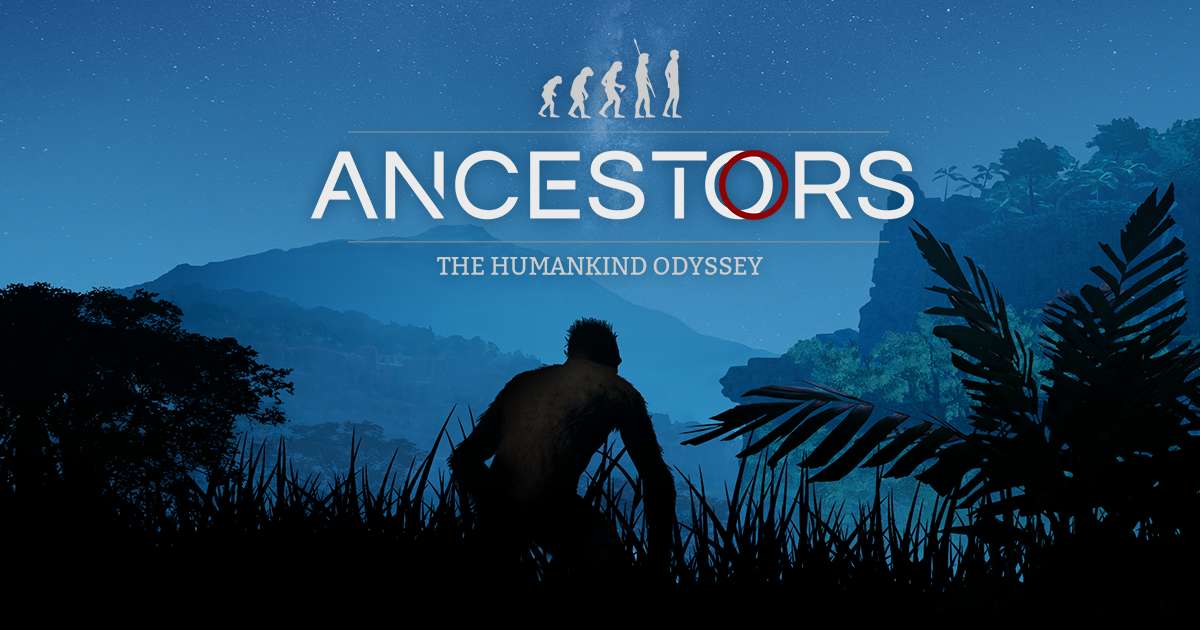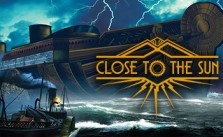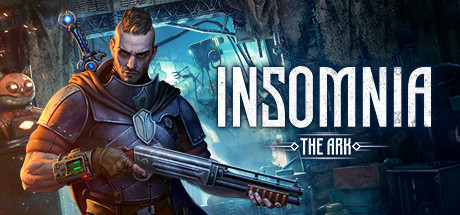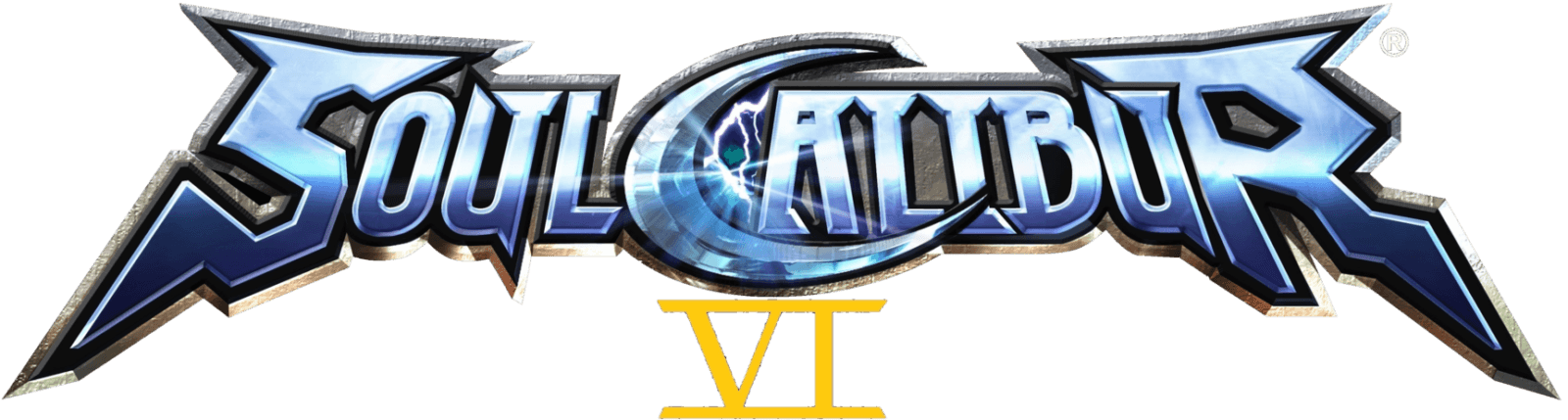INSOMNIA: The Ark – How to Disable Motion Blur
/
Articles, Misc. Guides /
27 Sep 2018
Subscribe
0 Comments
Oldest