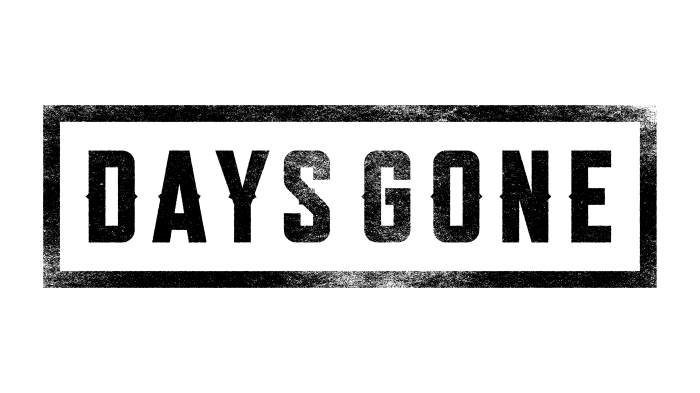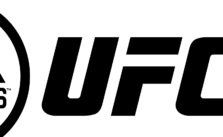Days Gone – How to Disable Depth of Field (DOF)
/
Articles, Misc. Guides /
18 May 2021

This guide will show you how to disable the depth of field effect (background blur). In games, depth of field generally refers to the effect of blurring things in the background. Like motion blur, it pretends our ‘eyes’ in the game are cameras and creates a film-like quality—something that doesn’t always look great in the first place.
How to disable the depth of field effect to reduce blur
- Go to the configuration file(s) location;
%LOCALAPPDATA%\BendGame\Saved\Config\WindowsNoEditor\
- Open
Engine.ini
- Add
[SystemSettings]andr.DepthOfFieldQuality=0at the bottom.
- Save the file.
Notes
– A game update will likely restore the files.
Subscribe
0 Comments
Oldest