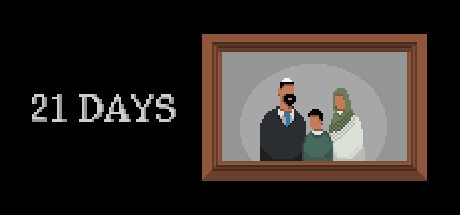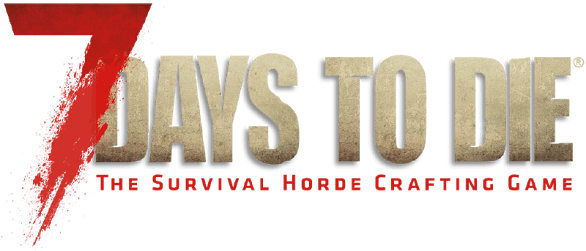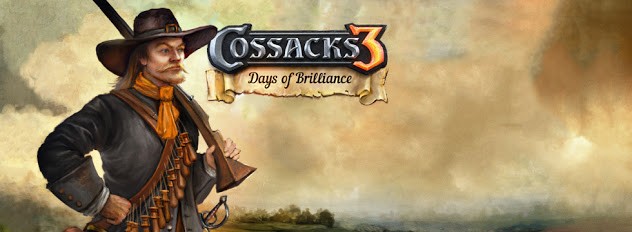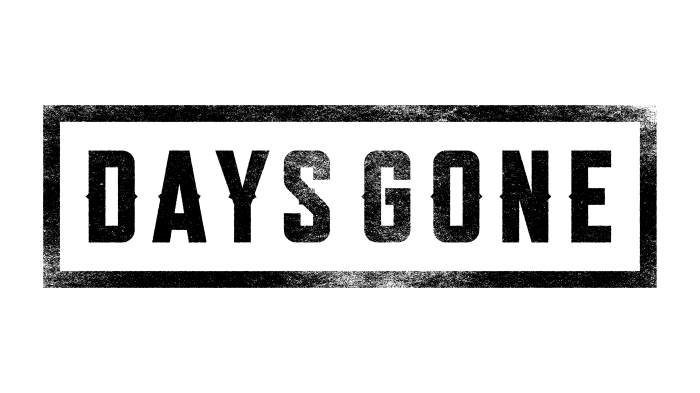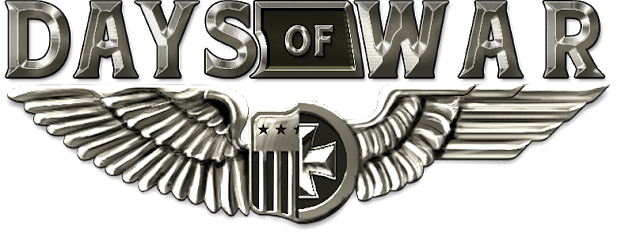Final Days – Where Can I Find the Log Files?
/
Articles, Misc. Guides /
19 Sep 2018

The log files are located here:
%USERPROFILE%\AppData\LocalLow\+7 Software\Final Days\Logs
To easily send me the log files, follow these steps:
- In your Steam library, right-click on “Final Days” and select “Properties”.
- In the properties window, go to the “Local Files” tab and select “Browse Local Files”.
- When the “Final Days” folder opens, you should see an application named “LogUploader”. Double-click this.
- The “Final Days Log Uploader” application should then appear.
- You can optionally enter your e-mail address and any notes you might want to mention (e.g. description of the problem, steps to reproduce, etc).
- Click the “Upload Log Files” button to upload your log files to me.
Subscribe
0 Comments
Oldest