How to Create A SHiFT Account Using Borderlands 3

Any user that does not already have an existing SHiFT account can create one directly from in-game in Borderlands 3.
1) From either the Main Menu or In-Game Pause Menu, go to the Social menu.
2) Tab over to the SHiFT Menu.

If you already have an account associated, you will be brought to the Key Entry or Rewards page.
Otherwise you will be brought to the Sign In / New Account page instead.
Select New Account.
This will bring you to the Create Account form.
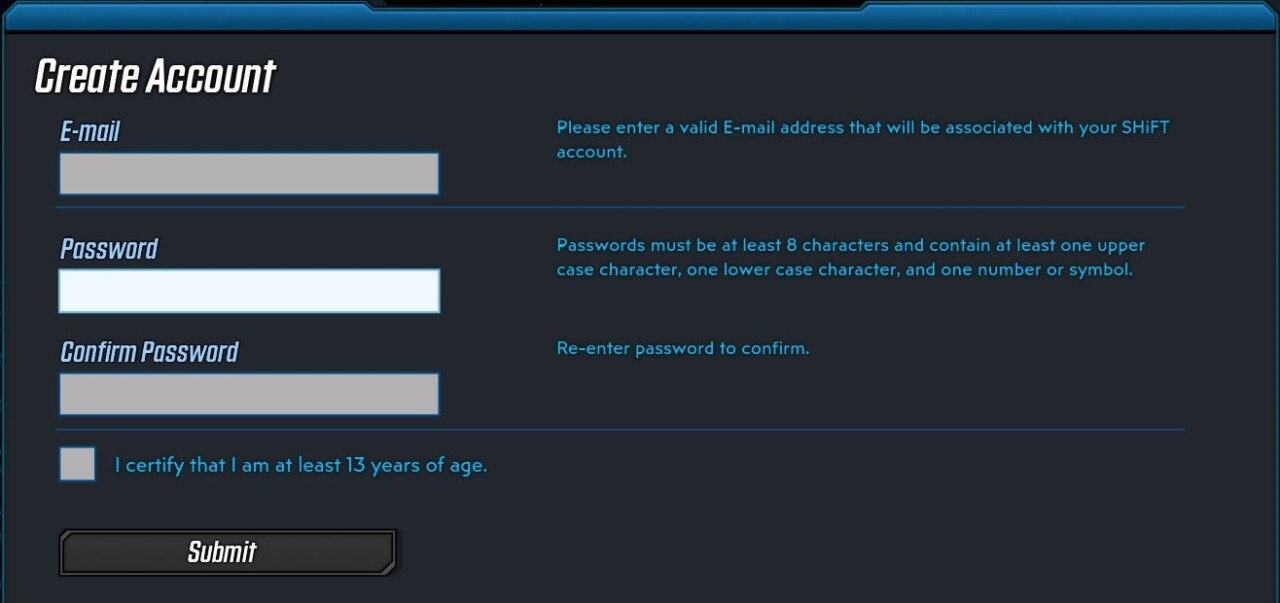
You will need to provide the following information:
Email – This must be a valid email.
We now enforce email validation as a required step before allowing an account to be accessed or used. If a fake email is used, you will not be able to access their profile.
Password – The password must:
Contain at least 1 number or special character
Supported special characters include: @?*+.|{}()[]/”‘,~&%$^-=<>!`\
Be at least 8 characters long
Contain at least 1 Uppercase and Lowercase letter
Confirm Password – Must be an exact match
Verify Age – Rather than selecting an exact date of birth, we only require the you to certify you are at least 13 years of age.
There is no terms of service agreement requirement signing up this way, because you are required to see and accept the terms of service as soon as you attempt to access the SHiFT menu, before you can even attempt to create an account.
Once everything is filled out, the account will be created, and the verification email will be sent. The platform running the game will have a platform association automatically created for the new SHiFT account as well.

