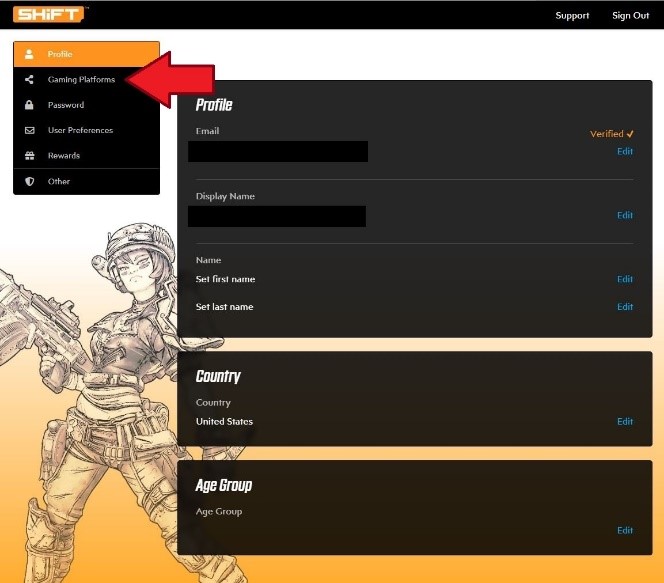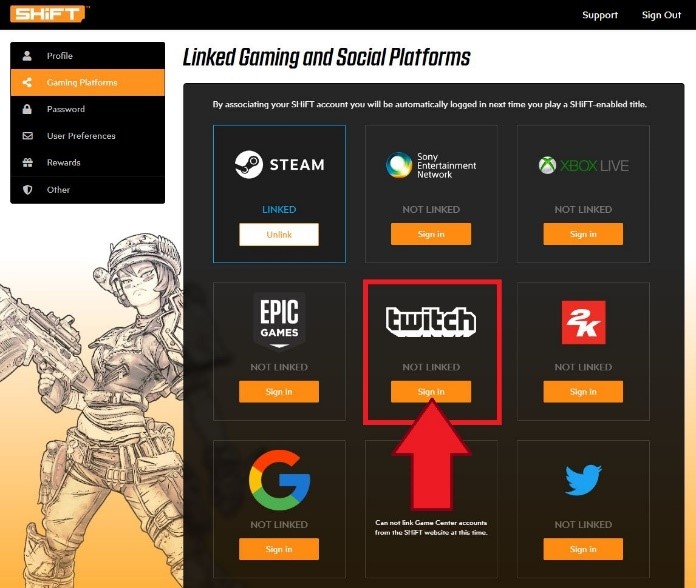Borderlands 3 – How Do I Use ECHOcast?
/
Articles, Borderlands /
13 Sep 2019

The ECHOcast extension will automatically appear on any compatible Borderlands 3 Twitch livestream. No action is required to make use of the ECHOcast extension as a viewer. To participate, you must link your Gearbox SHiFT account to their Twitch account using the following steps:
- You will need a SHiFT account and a Twitch account. Twitch Prime is not required. You can create a free Twitch account at https://www.twitch.tv/
- Sign into SHiFT or create a free account at https://shift.gearboxsoftware.com/
- From the SHiFT menu, select Gaming Platforms:
- Select the Twitch logo and sign into your Twitch account to link the accounts:
Now you’re ready to use ECHOcast!
Subscribe
0 Comments
Oldest