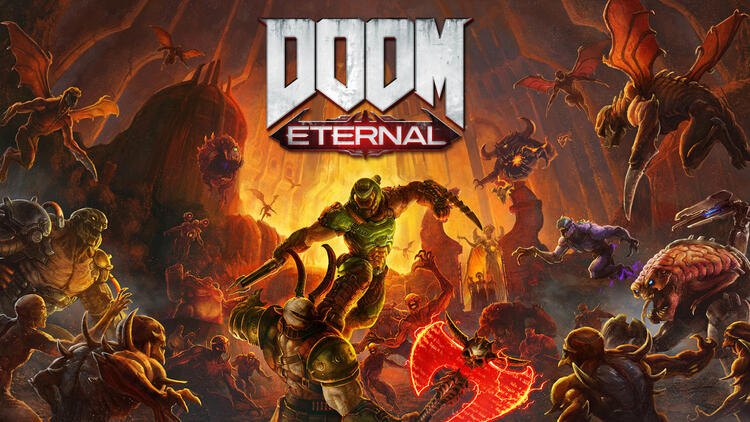DOOM: The Dark Ages – Save Game & Config File Location (PC/Steam)
DOOM: The Dark Ages has arrived on our PCs fresh from the depths of Hell! You’re deep in the thick of that gloomy medieval battle against Hell right now having a blast with this killer prequel to DOOM (2016) and Eternal, and watching the DOOM Slayer demolish everything in this dark fantasy/sci-fi world. That new idTech engine is pushing your computer to its amazing limits!
Sometimes you want to adjust settings beyond the menus, or (smart move!) create backups of your valuable save games. If you’re on PC here’s a quick guide to locate those files:
Config Files (Your Game Settings)
To tinker with advanced settings or reset things if they get wonky? Check here:
%USERPROFILE%\Saved Games\id Software\DOOMTheDarkAges\base\
(copy-paste that into your File Explorer address bar. %USERPROFILE% is C:\Users\[YourUserName]\)
Save Game Files
This is the crucial stuff – your campaign progress! Key for backups…
Find them here (Steam):
<Steam-folder>\userdata\<user-id>\3017860\remote\
<Steam-folder> is where your Steam is installed (often C:\Program Files (x86)\Steam).
<user-id> is a number unique to your Steam account.
3017860 is the game’s ID on Steam.
Quick Tip
It’s always smart to back up your saves. Just copy the folder to a safe place.
DOOM: The Dark Ages Controls Guide – PC, Xbox, and PlayStation Default Bindings
From Wolfenstein 3D to Doom: How id Software Popularized the First-Person Shooter