DOOM Eternal PC Keyboard Controls Guide
/
Articles, Doom, Game Controls & Hotkeys /
18 Feb 2020
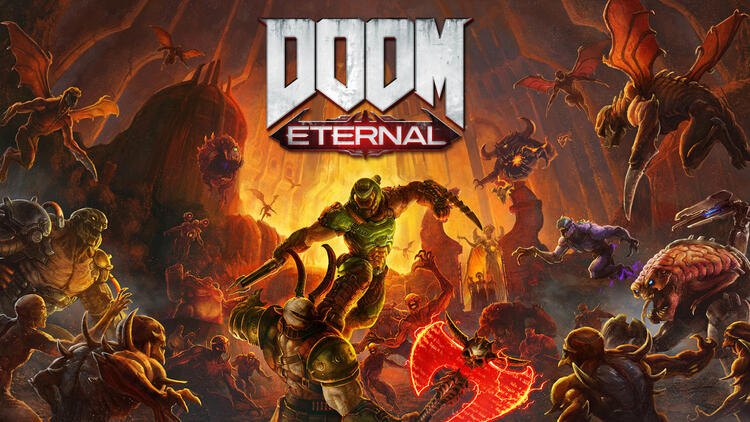
Here you will find a listing of the various Game Controls available for use and assignment in DOOM Eternal.
All PC Settings
Slayer Key Bindings
MOVEMENT
- Move Forward: W
- Move Backward: S
- Strafe Left: A
- Strafe Right: D
- Jump: SPACE
- Dash: LSHIFT
COMBAT AND MOVEMENT
- Fire Weapon: MOUSE1
- Weapon Mod: MOUSE2
- Melee / Glory Kill: E
- Chainsaw: C
- Equipment Launcher: LCTRL
- Flame Belch: R
- Crucible: V
CHANGE WEAPON
- Switch Weapon / Weapon Wheel (Hold): Q
- Switch Weapon Mod: F
- Switch Equipment: G
- Next Weapon: X
- Previous Weapon: Z
- Combat Shotgun: 1
- Heavy Cannon: 2
- Plasma Rifle: 3
- Rocket Launcher: 4
- Super Shotgun: 5
- Ballista: 6
- Chaingun: 7
- BFG-9000: 8
MISC
- Dossier: TAB
- Mission Information: ALT
- Voice Chat (Push-To-Talk): B
Demon Key Bindings
MOVEMENT
- Move Forward: W
- Move Backward: S
- Strafe Left: A
- Strafe Right: D
- Jump: SPACE
COMBAT AND ABILITIES
- Fireball: MOUSE1
- Teleport: MOUSE2
- Use Loot Block: E
- Lake of Fire: F
- Flame Wall: R
- Use Power Upgrade: G
- Use Selected Summon: LCTRL
CHANGE ABILITY
- Open Summon Wheel (Hold): Q
- Summon Ability 1: 1
- Summon Ability 2: 2
- Summon Ability 3: 3
- Summon Ability 4: 4
- Next Summon Ability: X
- Previous Summon Ability: Z
MISC
- Voice Chat (Push-To-Talk): B
Subscribe
0 Comments
Oldest







![The Eternal Castle [REMASTERED] - PC Keyboard Controls Articles, Doom, Game Controls & Hotkeys 1 13](https://www.magicgameworld.com/wp-content/uploads/2019/01/1-13.jpg)
