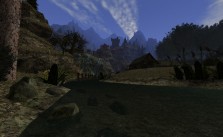Xenonauts 2: Cheats and Console Commands
/
Articles, Misc. Guides /
01 Jan 2020

So, you’re knee-deep in alien muck in Xenonauts 2, huh? Don’t sweat it. We could all use a leg up when dealing with intergalactic threats. Let’s get you set up with some cheat codes to really show those extraterrestrials who’s boss.
Activating the Cheat Mode
First things first, you need to activate cheat mode. This will allow you to use a variety of handy cheats during gameplay. Here’s how you do it:
- Start by opening your Steam library.
- Locate Xenonauts 2 in your game collection, right-click it, and select ‘properties‘.
- Find the “set launch options…” button and click on it.
- In the dialogue box, type “-cheatmode” and then click ‘Ok‘ to confirm. This secret phrase unlocks a world of cheat-filled possibilities.
- Launch your game now, and voila! You’re in cheat mode.
Cheat Commands
With cheat mode enabled, you now have access to several handy commands:
- ‘Ctrl+Alt+V‘ grants instant victory for the mission at hand. No more breaking a sweat over tough battles!
- Press ‘T‘ to replenish the Time Units (TUs) for your current unit. Your troops will always be ready to spring into action.
- Hit ‘Y‘ and watch as your chosen unit teleports right to your cursor’s location. No more tedious marching across the map!
- ‘K‘ lets you obliterate anything your cursor points at. Removing obstacles has never been easier!
Boosting Your Cash
Running low on cash? Here’s a workaround. Please note, this might not work with the latest versions of Xenonauts 2:
- Go to this directory where you can find your save files for Xenonauts 2: C:\Users”username”\Documents\My Games\Xenonauts 2\Saves.
- Open the save file with any text editor you prefer.
- In the text, search for the current money value, which might look something like ‘money=1000‘, then replace the number with the amount you want.