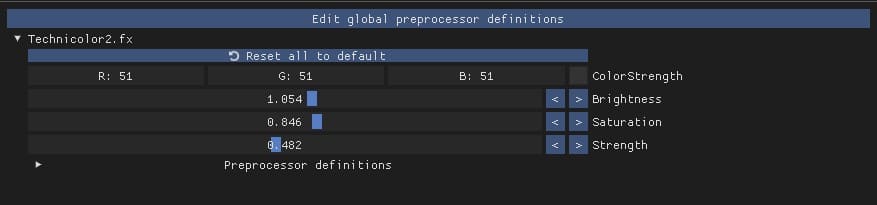Songs of Conquest: How to Improve The Visuals by Adding ReShade
Songs of Conquest harkens back to the glory days of Turn-based strategy masterpieces like Heroes of Might and Magic. Players enter the world of high fantasy as various spellcasters and troop commanders. Their goal is to establish their authority by navigating an unknown world and capturing and constructing buildings. This game has everything that HoMM3 has, including enemies to destroy and resources to plunder.
However, pixel-based graphics are not for everyone, and in this guide, you will learn how to improve the visuals to meet your gameplay standards.
How to improve Songs of Conquest graphics?
- Download the latest ReShade launcher.
- Double-click on the downloaded file, then select Songs of Conquest and press Next.
- Click Next after selecting Microsoft DirectX 10/11/12.
- Select SweetFX by Ceejay.dk effect package and click Next.
- On the next screen, double-check that each effect is turned on, then click Next.
- You are not ready to apply the effects. Click Finish to exit ReShade and then launch the game.
- To access the visual effects menu, press the Home button on your keyboard once the game is open.
- Select LumaSharpen and Technicolor2 from the available list of effects and click Continue.
- Adjust the slider to input the following values in the LumaSharpen effect option:
Sharpen Strength – 1.834
Sharpening Limit – 0.483
Sample Pattern – Normal
Offset Bias – 0.984
- Adjust the slider to input the following values in the Technicolor2 effect option:
Color Strength – 51(R), 51(G), 51(B)
Brightness – 1.054
Saturation – 0.846
Strength – 0.482
- The values listed above seemed to be the best, but feel free to experiment with the numbers until you’re satisfied.
- The changes take effect immediately, so you can see the difference. When you’re finished, press the home button to close the ReShade window.
Before & After
The reshaded image, as you can see, has a lot more clear objects and is much more vibrant.
Before ReShade
After ReShade
Songs of Conquest: Beginner’s Guide: Essential Tips & Tricks
Do you think this whole process helped to improve in-game graphics? Please share your thoughts with us.