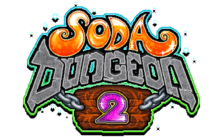Soda Dungeon 2 – How Do I Save to the Cloud? How Do I Transfer a Save to a New Device?
/
Articles, Soda Dungeon 2 /
12 Jul 2020

From the loading screen after the main menu, click on the cog to the right of your save file. You can see options to transfer to and from the SD server, download from Google Play Games, and Get a one-time transfer code.
You can use the code to transfer to a new device without logging into google play games; thereafter the new device and the old can exchange the save file through the SD server without needing the one-time code again. You will need to transfer your save to the new device each time you use it.
Subscribe
0 Comments
Oldest