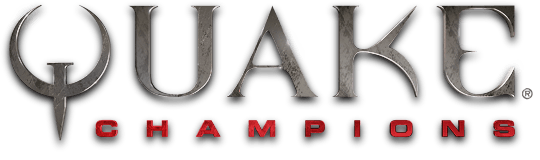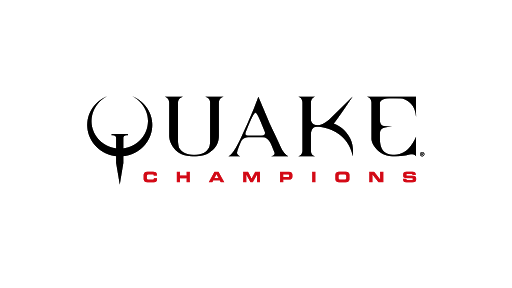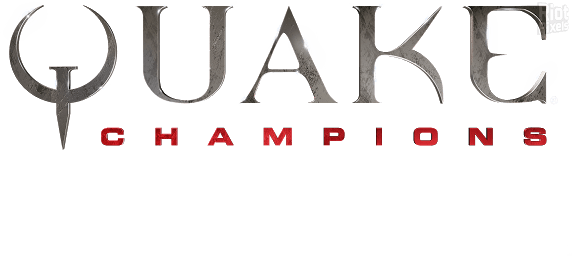Quake Champions PC Controls
/
Articles, Game Controls & Hotkeys, Misc. Guides /
24 Aug 2017

Key Bindings
The default control scheme for Quake Champions for PC is:
- Move Forward – W
- Move Back – S
- Move Left – A
- Move Right – D
- Shoot – Left Mouse Button
- Zoom – Right Mouse Button
- Look Around – Move the mouse around
- Jump – Space
- Crouch – C or Left Ctrl
- Walk – Left Shift
- Next Weapon – Mouse Wheel Down
- Previous Weapon – Mouse Wheel Up
Weapons & Abilities
- Gauntlet – 1
- Machinegun – 2
- Shotgun – 3
- Nailgun – 4
- Tri-Bolt – 5
- Rocket Launcher – 6
- Lighting Gun – 7
- Railgun – 8
Subscribe
0 Comments
Oldest