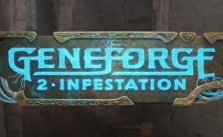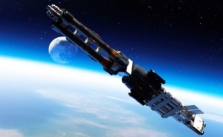Crab Champions PC Keyboard Controls and Shortcuts

I watch a lot of LinusTechTips on YouTube. Yeah, I know, lots of people do. He’s like the premiere TechTuber on the platform and has millions of subscribers. As one of his many fans for a number of years, I’ve come to enjoy the many “bits” and gags that make up a LinusTechTips video. The things that might leave newcomers scratching their heads, but fans revel in.
One of those bits is using a music video called Crab Rave to test the speakers of any device they happen to be using. It’s an effective video to use since it is such a dynamic song with lots of bass, but watching those crabs break out into dance never fails to put a smile on my face.
So imagine my surprise when I saw that a video game had been made by the creator of that music video! It’s called Crab Champions, and it is an action-packed roguelike where the player takes control of one of those dancing crabs in levels that carry the same kind of visual splendor fans know and love from the music video.
This Criminal Crustacean moves fast, and the danger in each level will come at you swiftly. You’ll face plenty of restart screens since this is a roguelike, but you’ll probably want to make sure you know as much as you can about staying alive. I know I would.
And I have just the thing for that! Check out this Crab Rave PC keyboard controls and key bindings guide, it has everything you need to keep your crab from getting cooked too often. Look it over, take notes, and leave this page open so you can hop back over to it if you need a refresher.
Default Key Bindings
- Move Forward: W
- Move Backward: S
- Move Right: D
- Move Left: A
- Jump: Space Bar
Press Jump (Space Bar) Again in Air to Dash
- Slide: Left Shift
- Aim: Right Mouse Button
- Fire: Left Mouse Button
- Reload: R
- Melee Attack: F
- Ping: Middle Mouse Button
- Salvage: X (Hold)
- Interact/Pick Up: E
- Grenade: G
- Menu: ESC
Crab Champions Beginner’s Guide: Tips and Tricks for New Players