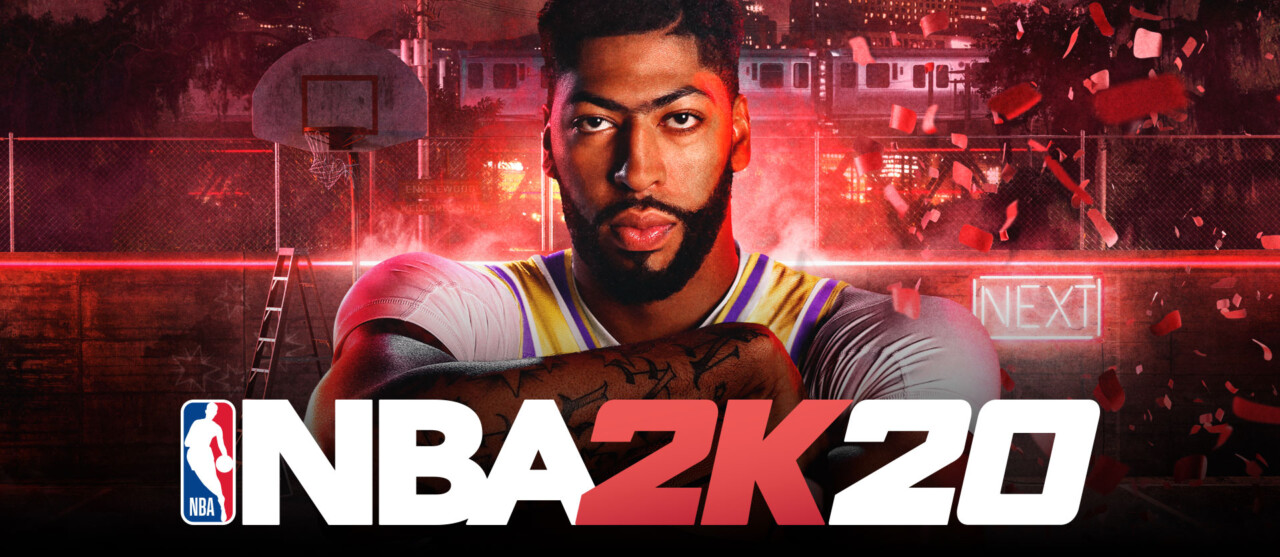Granblue Fantasy: Relink – Basic Controls for PS4 & PS5
/
Articles, Game Controls & Hotkeys, Misc. Guides /
05 Jan 2023
This guide covers all the basic, default controls for Granblue Fantasy: Relink on the PlayStation 4 and 5. Unfortunately, Xbox users will have to wait, as it’s not available on their consoles yet. But if you’re a PlayStation enthusiast, you’re in luck—you can dive into this epic MMORPG on either PS4 or PS5. The controls are simple and intuitive, but we’ve put together this quick guide for you to refer back to whenever you need a quick refresher.
PlayStation 4 & 5 Controls
For Exploring Towns:
- Hold the Touchpad: Brings up the wheel to pick your communication tools.
- Options Button: Opens up the main menu where you can tweak settings and such.
- Triangle (△): Use it to interact with things or people around you.
- Circle (◯): Press this to check or examine something closer.
- Cross (X): Jump
- Left Analog Stick: Push it in any direction to walk or run around.
- Press L3 (clicking the left stick): Dash to move faster, like a quick sprint.
- Right Analog Stick: Look
For Battle Time:
- Hold the Touchpad: Same as in town, it shows your communication tools.
- Options Button: Pauses the game or brings up the menu during a fight.
- L2: Hold to guard against attacks.
- L1: Lock onto an enemy to keep them in your sights.
- R2: Dodge to avoid incoming attacks.
- R1 + Square/Triangle/Circle/Cross (▢△◯X): Use a special skill or move.
- Hold the Directional Buttons: Select and use an item from your inventory.
- Square (▢): Press for a regular attack.
- Triangle (△): A unique attack, different from your regular hits.
- Circle (◯): Execute a link attack…
- Cross (X): Jump
- Left Analog Stick: Move around the battlefield.
- Press L3: Dash to swiftly change your position or avoid attacks.
- Right Analog Stick: Move the camera to keep a good view of the action.
- Press L3 + R3 (clicking both sticks): Unleash your Skybound Art, a powerful move for tough situations.
Default Control Scheme