NBA 2K20 – PS4 Controls For Basic Offense & Defense
/
Articles, Game Controls & Hotkeys, NBA 2K20 /
08 Sep 2019
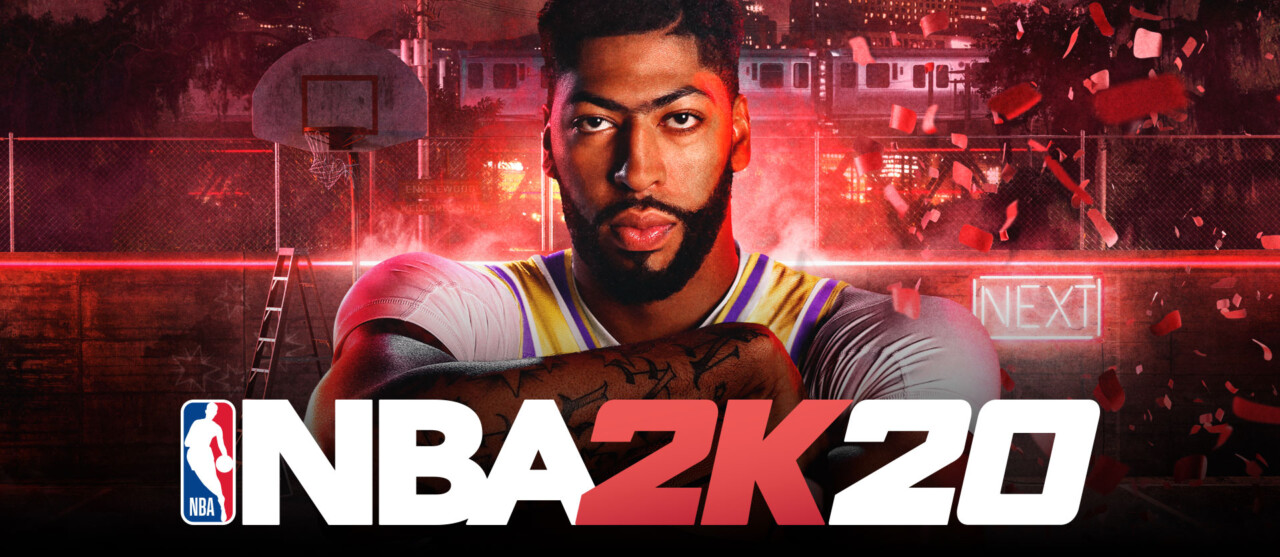
PS4 Controls For Basic Offense & Defense
PS4 Controls For Basic Offense
- Left Stick – Move Player
- Right Stick – You can perform Pro Stick moves like Dribble Moves, Shooting, and Passing
- L2 – Hit once for Post Up, hold for Protect and tap for Hard Stop.
- R2 – Sprint
- L1 – Tap for and hold to Pick Control
- R1 – Icon Pass
- X – Tap to pass and hold to Skip Pass
- Circle – Tap to Bounce Pass, double tap for Flashy Pass and hold for Pitch Pass. You can also use the same key for Handoff
- Square – Shoot (tap for Pump Fake/Hop)
- Triangle – Tap for Overhead Pass, double tap for Alley-oop and hold to Lead to Basket
- Dpad Up – Displays Gameplay HUD
- Dpad Right – Points of Emphasis
- Dpad Left – Offensive Strategies
- Dpad Down – Substitutions
- Click Touchpad – Timeout
- Options – Pause
PS4 Controls For Basic Defense
- Move Player – Use the Left Stick for moving a player around.
- Hands Up/Contest/Steal – Use the Right Stick for these three actions.
- Intense-D – Press L2.
- Sprint – Press R2.
- Defensive Strategies – Tap L1.
- Double Team – Hold L1.
- Icon Swap – Press R1.
- Player Swap – Press X once a player is nearest to the ball.
- Take Charge/Chuck/Grab – Press Circle for these three actions.
- Steal – Press Square to steal the ball.
- Block/Rebound – Press Triangle.
- Gameplay HUD – Press the Dpad Up.
- Points of Emphasis – Press the Dpad Right.
- Defensive Sets – Press the Dpad Left.
- Substitutions – Press the Dpad Down.
- Substitutions – Press the Dpad Down.
- Intentional Foul – Click Touchpad.
- Pause – Press Options to pause the game.
Subscribe
0 Comments
Oldest






