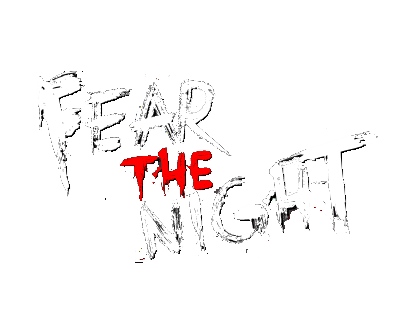Fear the Wolves – PC Keyboard Controls
/
Articles, Game Controls & Hotkeys, Misc. Guides /
28 Aug 2018
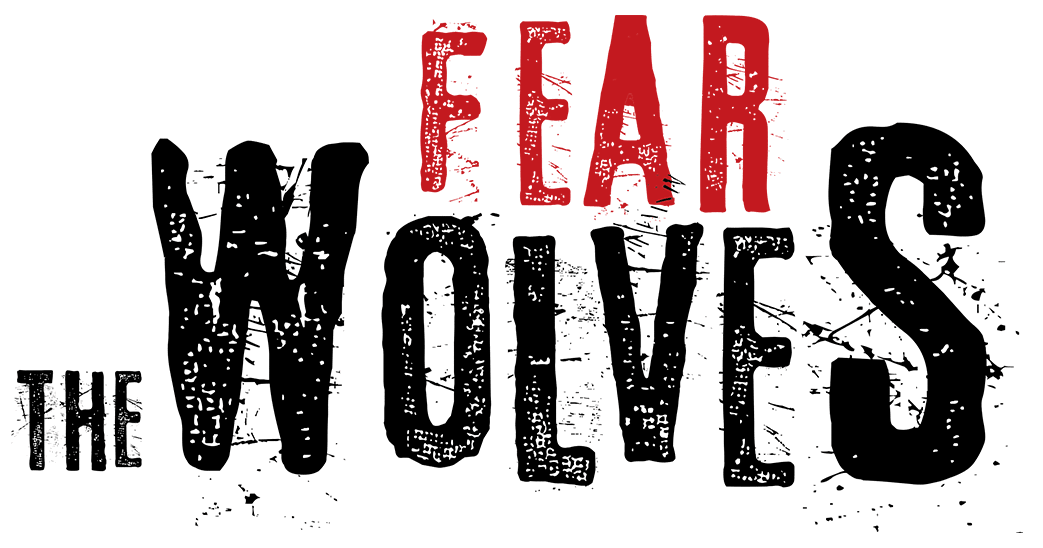
PC Keyboard Controls
The default control scheme for Fear the Wolves for PC is:
WASD – Forward, backward, strafe left, strafe right.
Space – Jump
LMB – Arrow/Acceptance of Selection/And movement of Items in Equipment.
RMB – Aim down the sights.
Mouse Wheel – Weapon selection.
Mouse Wheel (Click) – Switch firing mode.
R – Reload
F – Interaction
J – Medicaments, food, stimulants.
M – Map
H – Store/Show user interface.
Delete – Delete the marker on the map.
Left Shift – Sprint/ Hold breath.
Control – Knocking.
TAB – Equipment
1, 2, 3 – Weapon Selection
G – Grenades.
Subscribe
0 Comments
Oldest