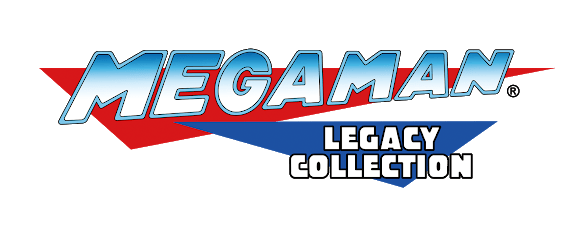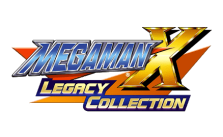Controls for Mega Man Battle Network Legacy Collection Vol. 1 and Vol. 2

If you’re excited about the re-releases of the Mega Man Battle Network games in the upcoming collections, congratulations! You’re old. It’s ok, I’m old too. I remember picking up Battle Network 4: Blue Moon at Circuit City (an electronics store that no longer exists), ripping the box open, and playing it all the way back home and then for several weeks after that until I beat it. I hadn’t heard of the Battle Network games at the time, but for some reason, Blue Moon and Red Sun were a big deal.
I didn’t even really know what to expect, but when I was faced with a Pokemon-style RPG in a new world with characters I didn’t really know (outside of Mega Man), I was immediately hooked. But hey, guess what?
That was twenty years ago. Two zero.
So while I’m excited to get my hands on the new collections and jump into that world once more, it comes with the crushing knowledge that two decades have passed, and I was conscious for all of them. But, this intro isn’t about existential dread, it’s about the Mega Man Battle Network Legacy Collection Vol 1 and 2 Keyboard & Xbox gamepad controls guide.
You’re probably already familiar with how to navigate a game like this, it’s not super complicated, but once you get into the turn-based battles, there are some important things to know. If you’re hellbent on acing all of those battles and completing the Battle Network games to the best of your abilities, then make good use of this guide! It has everything you need to know neatly organized for quick reference. Go ahead and keep it open while you play, you never know when you might need to peek at it in the heat of a battle.
Field Screen:
Action |
PC Keyboard |
Xbox Gamepad |
|---|---|---|
| Movement | W, A, S, D | Left Stick |
| Search/Confirm | J | A |
| Sprint/Cancel | K | B |
| Download Chips | I | Y |
| Chat with MegaMan/LAN | Q | LB |
| Jack In/Jack Out | E | RB |
| Set Regular Chip | R | LT and RT |
| Sub Screen | Enter | Options Button |
Custom Screen (In-Battle):
Action |
PC Keyboard |
Xbox Gamepad |
|---|---|---|
| Movement | W, A, S, D | Left Stick |
| Confirm | J | A |
| Cancel | K | B |
| Flee | Q | LB |
| BattleChip Info | E | RB |
| Close Custom Window | R | LT and RT |
Battle Action:
Action |
PC Keyboard |
Xbox Gamepad |
|---|---|---|
| Movement | W, A, S, D | Left Stick |
| Use BattleChip | J | A |
| MegaBuster | K | B |
| Custom Screen (max gauge) | Q and E | LB and RB |
Misc. Controls:
Action |
PC Keyboard |
Xbox Gamepad |
|---|---|---|
| Toggle Repeat Mode/Guide | H | X |
| Silent Mode/Set BGM | I | Y |
| Enlarge Picture | Up Arrow | D-Pad Up |
| Shrink Picture | Down Arrow | D-Pad Down |