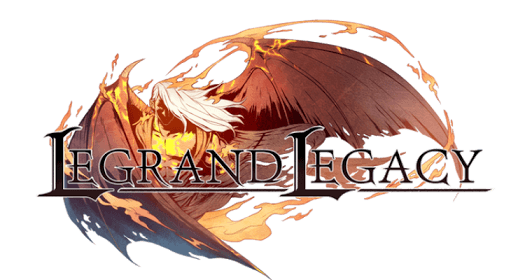Hogwarts Legacy PC Controls – Keyboard and Gamepad
After a long wait and many delays, Hogwarts Legacy is finally nearly upon us. Some Harry Potter fans have been waiting a few years for this game, and others have been waiting their entire lives. Never before has a video game set in the wizarding world featured the kind of freedom of choice and length of exploration that seems to be possible in Hogwarts Legacy, and fans young and old couldn’t be more excited.
In Hogwarts Legacy, players will ride their broomsticks, cast dozens of spells, and take classes with fellow students during the day. With so much to know and learn, you might just find it difficult to properly keep track of everything, including what every button does and how it relates to the control of your character.
But, if you’re playing Hogwarts Legacy on PC, that won’t be an issue. Thanks to this handy Hogwarts Legacy PC controls guide we have for you, you can know the exact function of each key on your keyboard or button on your gamepad with just a glance. No need to be lost in confusion or doubt mid-lesson or combat, just reference this control guide and you’re good to go.
So whether you decide to take notes or just leave this page open (we recommend the latter, it’s much easier), we hope that this guide is useful to you in your journey to become a powerful witch or wizard!
All PC Settings
PC Key Bindings
Gamepad
Xbox Controller Binding – Function
- Left Analog Stick: Movement
- Right Analog Stick: Move Camera / Change Target / Descend or Ascend (while on Broom)
- LB+RB: Cast Ancient Magic. Requires filled Ancient Magic Meter.
- X: Event action (Examine, Open, Talk, Use, etc.)
- LT: Aim (Hold) / Speed Burst (While on broom)
- LB (Hold): Open Tool / Item Wheel
- LB (Tap): Consume (Quick Slot)
- RB: Ancient Magic Throw
- RT (Hold): Activate Spell Set / Fly Forward
- RT (Tap): Basic Cast
- RT + A: Uses the assigned slotted Spell of the current Spell Diamond
- Y (Tap): Protego
- Hold Y when prompted: Block and Stupefy / Counter-attack (Combat)
- D-Pad Up: Track Quest Objectives
- D-Pad Down: Heal
- D-Pad Left Cast: Revelio
- D-Pad Right: Switch Spell Diamonds
- Right Stick (Hold): Lock-On / Remove Target / Fast Flight
- Left Stick (Hold): Sprint / Swim Faster
- B: Perform Dodge Roll / Back (in menus) / Dismount while on Broom or Flying Mount
- A: Perform Jump / Accept (in menus)
- View Button: Pause Menu
Keyboard
Common
Key Binding – Function
- Look Right: Right Arrow
- Look Left: Left Arrow
- Look Up: Up Arrow
- Look Down: Down Arrow
- Movement: W, A, S, D
- Sprint: Left Shift
- Walk: C
- Jump: Spacebar
Mounts
Key Binding – Function
- Movement: W, A, S, D
- Fly Up: Space
- Fly Down: Ctrl
- Sprint/Fly Faster: Shift
- Walk: C
- Boost/Charge: Left Mouse Button
- Take Off: Spacebar
- Dismount: B
- Show Controls: Q
Spells & Actions
Key Binding – Function
- Interact: F
- Basic Cast: Left Mouse Button
- Heal: G
- Revelio: R
- Compass Path to Objective: V
- Aim: Right Mouse Button
- Lock On: Caps Lock
- Protego: Q
- Dodge: Ctrl
- Activate Ancient Magic: X
- Cast Spell 1: 1
- Cast Spell 2: 2
- Cast Spell 3: 3
- Cast Spell 4: 4
- Spell Set 1: F1 or 5
- Spell Set 2: F2 or 6
- Spell Set 3: F3 or 7
- Spell Set 4: F4 or 8
- Next & Previous Spell Set: Mouse Wheel
- Ancient Magic Throw: Z
- Break Free Option 1: S
- Break Free Option 2: A
- Break Free Option 3: D
- Break Free Option 4: W
Map
Key Binding – Function
- Move Up: W
- Move Down: S
- Move Right: D
- Move Left: A
- Zoom In: Mouse Wheel Up or .
- Zoom Out: mouse Wheel Down or ,
- Fast Travel: Spacebar
- Set Waypoint: Right Mouse Button
- Wait: F
- Previous Map: Z
- Next Map: X
Accessing Menus & Hotkeys
Key Binding – Function
- Tool Wheel: TAB
- Field Guide: ESC
- Inventory: L
- Gear: I
- Challenges: U
- Quests: J
- Map: M
- Collections: Y
- Owl Post: O
- Spell Selection: T
- Talents: N
- Settings: F10 or P
- Beast Management: H
Tool Wheel
Key Binding – Function
- Confirm: Left Mouse Button
- Select Ground Mount: 1
- Select Flying Mount: 2
- Select Brrom: 3
Beasts
Key Binding – Function
- Confirm Rescue: F
- Cancel Rescue: ESC
- Add beast to Inventory: F
- Summon Beast: T
- Rename Beast: R
- Release Beast: C
- Hide Beast Detail Screen: Spacebar
- Collect Byproduct: F
- Next Beast: D
- Previous Beast: A
- Select Breeding Pair: F
Inventory
Key Binding – Function
- Drop Item: C
- Sort Inventory: V
- Use/Equip/Inspect: F
- Change Gear Appearance: F
- Confirm Purchase: F
- Preview Vendor Gear: Right Mouse Button
- Toggle Hood: Right Mouse Button
Quests
Key Binding – Function
- Track Quest: Right Mouse Button
- Toggle Details: C
- Go to Quest in Map: F