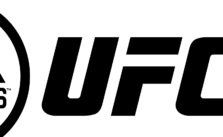Chivalry: Medieval Warfare: How to Unlock FPS Cap Guide
/
Articles, Misc. Guides /
27 Mar 2017

Unlock FPS Cap
Follow these steps to unlock FPS Cap.
1. For Windows, go to Documents\My Games\Chivalry Medieval Warfare\UDKGame\Config
For Linux, the file is: ~/.local/share/TornBanner/Chivalry/UDKGame
/Config/Linux-UDKEngine.ini
2. Open UDKEngine.ini
3. Ctrl+F and type “framerate”
4. Set bSmoothFrameRate=TRUE
5. Set MinSmoothedFrameRate=0
6. Set MaxSmoothedFrameRate=120
7. Launch game, feel the smoothness.
Subscribe
0 Comments
Oldest