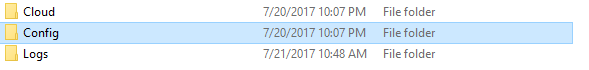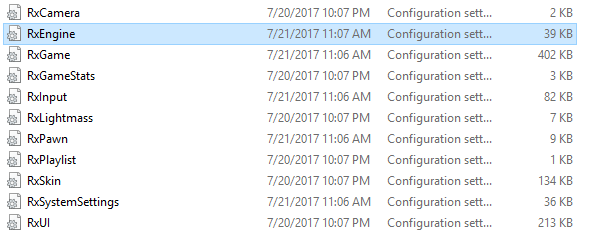Gigantic Guide to Unlock FPS Cap
/
Articles, Misc. Guides /
24 Jul 2017

Follow these simple steps;
1-) Find the Gigantic folder. This should be located in Documents/My Games/Gigantic.
2-) Find and edit the config file.
After locating the Gigantic file, open it. You will see Binaries and RxGame, open RxGame/config/RxEngine.
3-) Editing the .ini
From there click Edit and search for “bSmoothFrameRate” (without the quotation marks of course)
It will look something like this:
bSmoothFrameRate=TRUE
MinSmootheFrameRate=22
MaxSmoothedFrameRate=62
Change the values to this:
bSmoothFrameRate=FALSE
MinSmootheFrameRate=0
MaxSmoothedFrameRate=0
Now Save the .ini and set it to Read Only so the game will not revert it.
Subscribe
0 Comments
Oldest