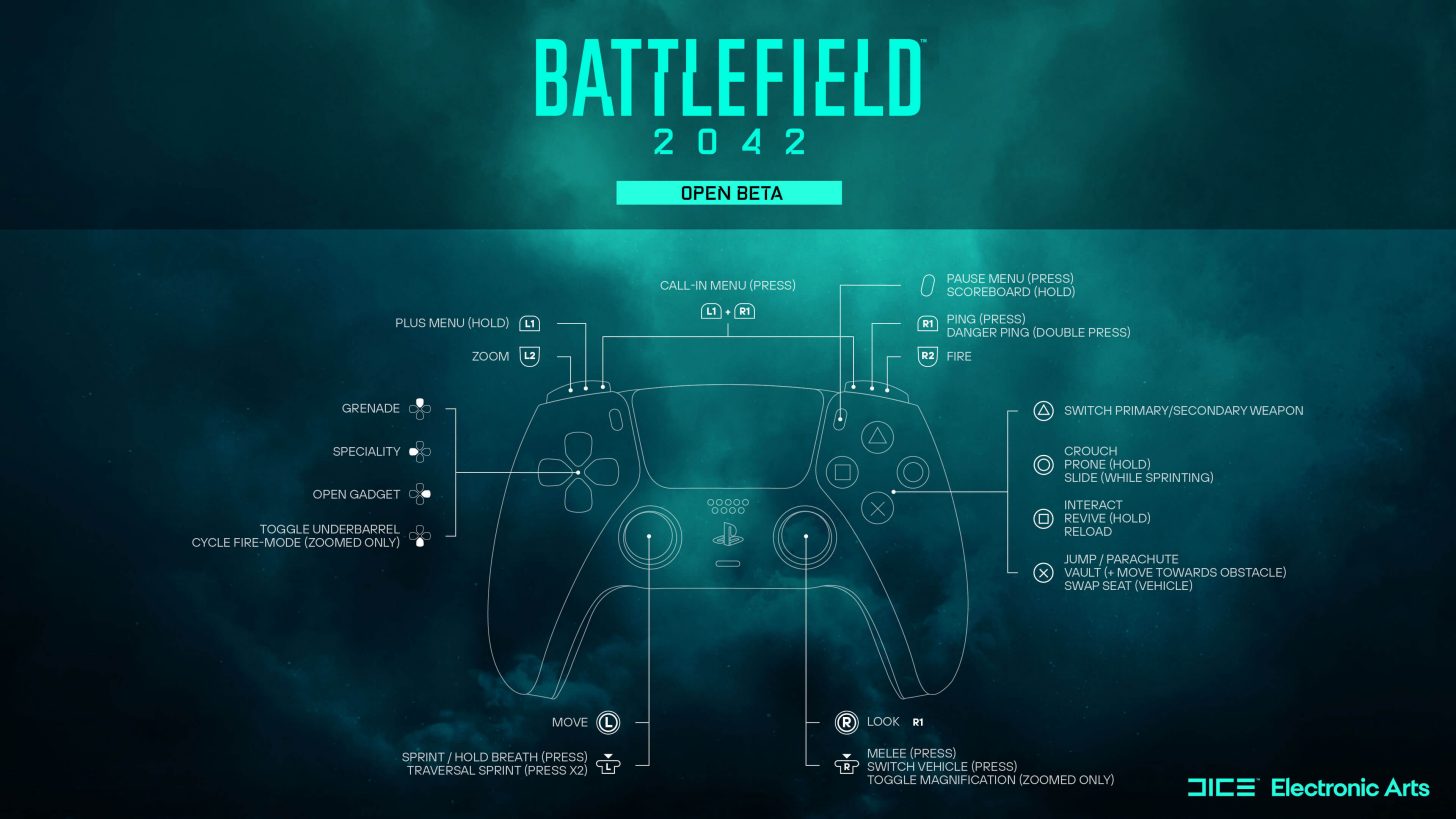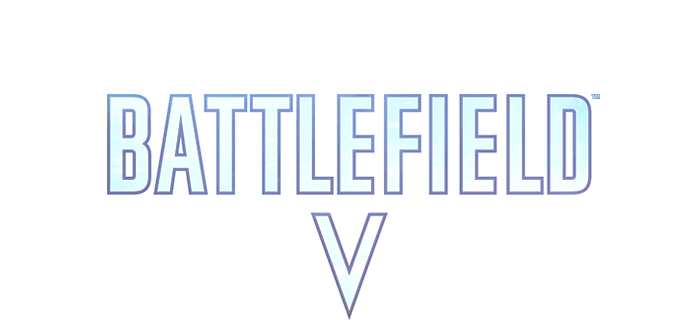Battlefield 2042 Controls (PS4 & PS5)
/
Articles, Battlefield, Game Controls & Hotkeys /
07 Aug 2021
Battlefield 2042 comes with over a dozen presets for buttons and stick controls that you can toggle through to find something that fits your playstyle, with each option changing the preset controller layout functionality from the Default setting.
When using a DualShock® 4 & 5 or DualSense™ Controller in Battlefield 2042 on default settings, its buttons have the following commands (these settings can be adjusted in the Controller Settings Options menu):
PS4 & PS5 CONTROLS
| Move: Left Stick | Zoom: L2 |
| Sprint: Left Stick (Click) | Fire: R2 |
| Look: Right Stick | Switch Primary/Secondary Weapon: Triangle |
| Melee: Right Stick (Click) | Specialty: Left Directional Button |
| Crouch: Circle | Open Gadget: Right Directional Button |
| Prone: Circle (Hold) | Grenade: Up Directional Button |
| Slide: Circle (While sprinting) | Reload: Square |
| Jump: Cross | Call-In Menu: R1 (Hold) + Select Call-Ins |
| Vault: Cross + Move towards the obstacle | Full Map: Touchpad (Press) |
| Enter/Exit Vehicles: Square | Menu: Options Button |
| Revive: Square (Hold) | Swap Seat (Vehicle): Cross |
| Plus Menu: L1 (Hold) | |
| Comorose/Ping: R1 (Hold) |
You can also refer to the controls screenshot below:
Control Scheme;
We hope you found this guide helpful. Are there any button bindings on the PS4 & PS5 that we missed? Please let us know in the comments section below. We will update this guide as soon as your comment is approved.
Subscribe
0 Comments
Oldest