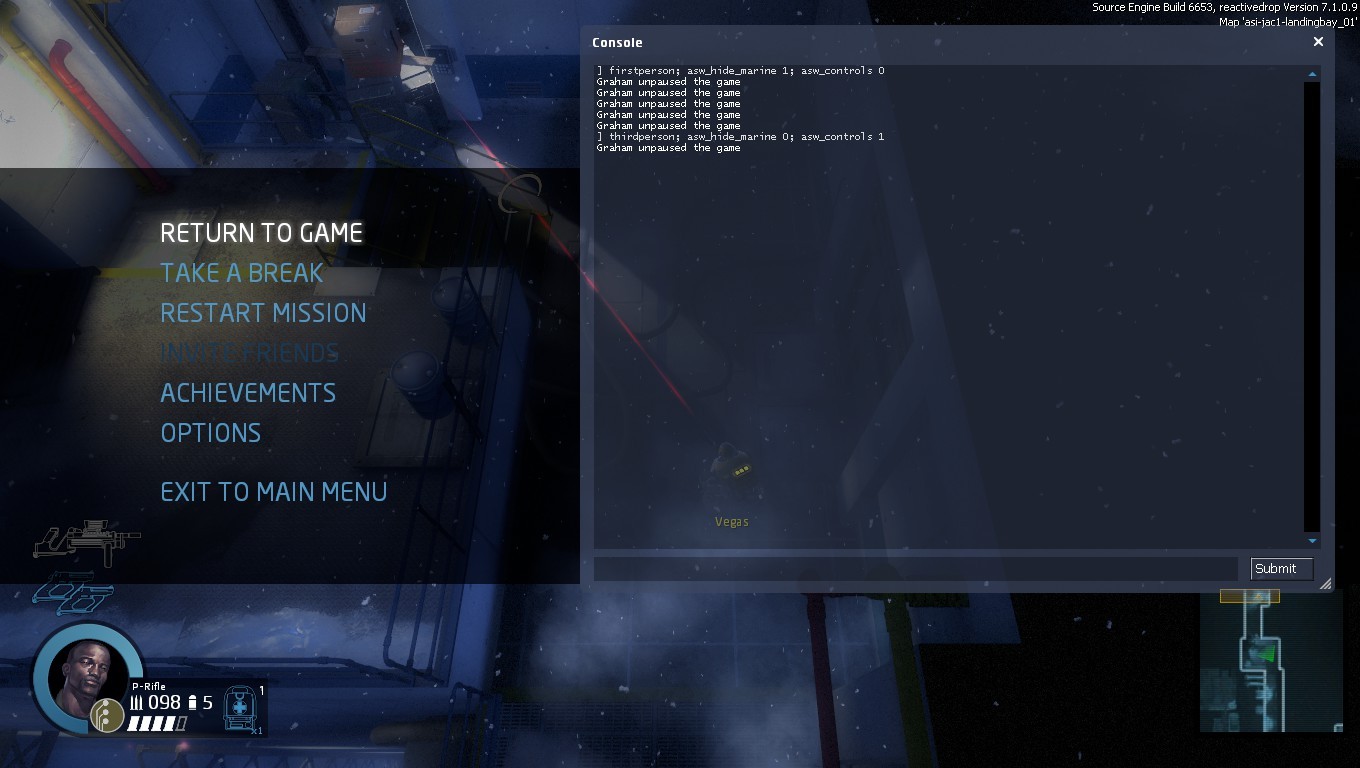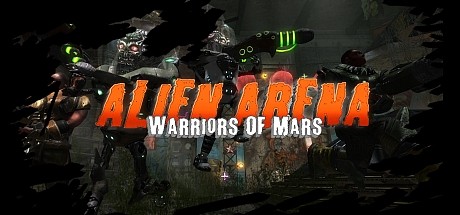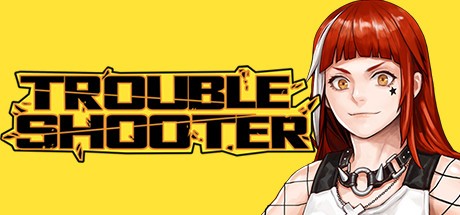Alien Swarm: Reactive Drop – How to Play in First Person?
/
Articles, Misc. Guides /
22 Apr 2017

Enable Developer Console
Make sure your developer console is enabled.
You can enable it by going into options, then keyboard and mouse.
Open your console using the backtick key (`) or tilde key (~) and type sv_cheats 1 to activate cheat codes.
Using first person view “firstperson; asw_hide_marine 1; asw_controls 0”
Return to original third person view “thirdperson; asw_hide_marine 0; asw_controls 1”
Subscribe
0 Comments
Oldest