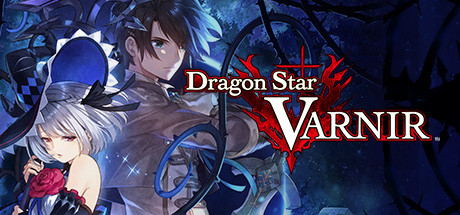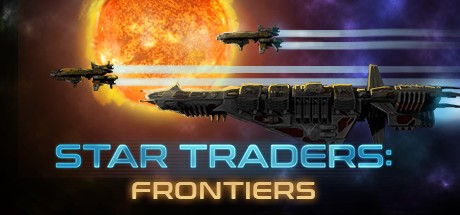Star Citizen – How to Go Into Third Person
/
Articles, Misc. Guides /
07 May 2021
How to Switch to Third Person View in Star Citizen
Many Star Citizen players are curious about how to transition into a third person perspective. This viewpoint allows you to see your surroundings from an external vantage point.
PC:
By default, you begin in First Person mode. For those familiar with RPGs, tapping F4 once will change the camera to Third Person view. Hitting F4 again will switch you over to Director Mode, where you have full control over the camera’s movement.
Though it’s cool to experience the game from a third person angle it’s not entirely in line with the game’s spirit. As such we suggest not relying on this feature when you’re in dicey situations.
Subscribe
0 Comments
Oldest