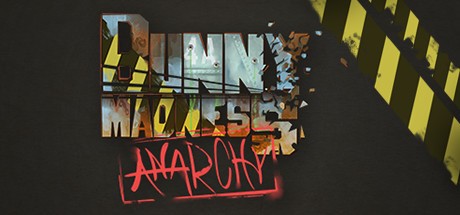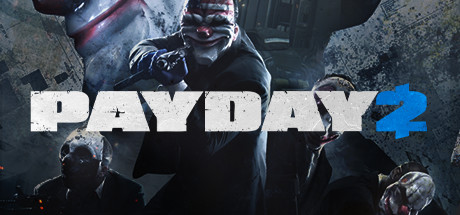Alice: Madness Returns PC Keyboard Controls Guide
Alice in Wonderland… It’s a classic fairytale, but even the most charming of stories have the potential to be tweaked for sinister purposes. This is something that Alice: Madness Returns makes great use of, transforming this almost timeless story into a hack-and-slash platformer with a dark fantasy horror theme.
There’s definitely something fascinating about this game… and it’s hard to place your finger on it precisely. Perhaps it’s that touch of nostalgia that’s so beautifully corrupted by the game’s gritty themes, or maybe it’s the interactive puzzles that perfectly hook you into the story and really get you invested. Or maybe it’s just the magic element. Whatever the case, this unique combo of features definitely comes together masterfully for a game that’s as iconic as it is enrapturing.
Now that’s a combination I didn’t necessarily know I needed – but this game hits hard. Still, there’s a lot going on at any one time, so if you’re going to make it through (and that’s as much for your own sanity as gameplay progress), making sure you know the controls to start with is vital. Don’t worry, though; I’ve listed them as follows to help give you a quick reference – so you can spend more time focusing on the madness that is the game itself.
All PC Settings
PC Keyboard Controls
- Move up/down/left/right: W/S/A/D
- Look/Aim: Mouse
- Aiming mode (available in Wonderland only): T
- First Person Camera mode (available in London only): T
- Shrink: CTRL
- Focus on target: CAPS LOCK (press once to activate and press a second time to turn off)
- Change focused target: TAB
- Dodge: SHIFT
- Clockwork Bomb: Q
- Jump/Float: SPACEBAR (hold to float)
- Use melee weapon: Left-click
- Use ranged weapon: Right-click
- Toggle melee weapons: R
- Toggle ranged weapons: Mouse wheel
- Hysteria (when health is low): ENTER
- Umbrella block: E
- Point of interest (camera)/Interact: C
- Pause menu: ESC
- Fire cannon: Left-click
- Fire depth charge: Right-click
- Vorpal Blade: Left click to swing the Vorpal Blade, the swiftest of the weapons. Repeatedly swinging creates a deadly combo.
- Teapot Cannon: The steam-powered Teapot Cannon fires an explosive splash of tea with a large blast radius to damage several enemies at once. Right-click to fire (and hold for a charged blast).
- Focus: Prepare to fight several enemies simultaneously!! Focus on your chosen enemy by pressing CAPS LOCK. Pressing CAPS LOCK a second time deactivates focus on a target. Focus is essential for accurately using ranged weapons, and switching targets while focused is as easy as pressing TAB. Learning when to focus on a tough enemy—and when not to—is key to mastering combat.